Get ready to give your desk setup a one-day ergonomic makeover that will boost your immediate comfort and improve your well-being in the long run.
1. Rethink that 90-degree sitting rule
Think the 90-degree sitting angle is the be-all and end-all of good posture? Not quite. Turns out, this old-school advice might need an update.

Recent studies, like those from Cornell University, are shaking things up by suggesting that leaning back a tad — think a comfy 15-degree angle — is actually better for your back. Why? Because sitting ramrod straight can ramp up the pressure on your spine.
Keep changing how you sit.
There’s no one-size-fits-all when it comes to sitting. The secret sauce is mixing it up — recline, sit upright, or even try a thighs-declined position. And don’t forget to move around (stand up, stretch, take a little walk, etc.).
2. Fine-tune your chair: height, backrest, and armrests
Setting your chair just right is key for comfy, ergonomic sitting. Here’s how to do it:
- Seat height. Adjust your chair so your feet are flat on the ground, with your knees making a nice, relaxed 90-degree angle. If your feet are dangling, a decent footrest can be a game-changer.
- Seat depth. You want a little space (about a fist’s size) between the edge of the seat and the back of your knees. This gives your legs room and ensures your back’s snug against the chair for good support.
- Lumbar support. Sometimes your chair needs a bit of help. If you’re feeling a gap in lower back support, a special cushion or a rolled-up towel placed in the small of your back can work wonders. You can also use specialised products like lumbar rolls for added support.
- Armrests. Set them so your arms are chill and resting comfortably, without hoisting your shoulders up. This helps in keeping your upper back and shoulders relaxed.

Remember, it’s vital not to stay glued to your seat, no matter how comfortable it is, for too long.
Aim to take a break every 20 to 30 minutes. Even simple things like shifting your weight from side to side or doing a few pelvic tilts can help reduce strain.
3. Optimise your screen placement
Here’s how to improve your monitor position in no time, depending on the type of a setup you’ve got:
Single monitor desk setup
Adjust the monitor so the top is at or slightly below eye level, allowing your eyes to naturally gaze downward like when reading a book, reducing neck strain.

Monitor + laptop setup
Position the laptop lower than the main monitor, using a stand for alignment.
Dual screen desk setup
Place two monitors side-by-side with aligned tops, angled slightly inward. All of your screens must be about an arm’s length away.
Multiple monitors setup
Arrange your multiple monitors in a semi-circle, centering the most used monitor, and align all tops for uniform eye level.

4. Raise your laptop for ergonomic viewing
Use a laptop riser stand to elevate the screen to eye level. Also, consider using an external keyboard and mouse for better posture.
The Chartered Institute of Ergonomics & Human Factors highlights the importance of this setup to avoid neck strain.

5. Reduce screen glare for eye comfort
Position your monitor away from direct light sources and adjust blinds or curtains to minimise glare.
Tweaking screen brightness and contrast and wearing the blue light blocking glasses also help, as advised by The Vision Council.
6. Harmonise peripherals & accessories placement
Setting up your keyboard tray (as well as placing your desk mat) right can really ease up your workday.
The University of Michigan suggests keeping it simple: relax your shoulders, tuck in your elbows, and keep those wrists straight. This way, your arms chill in a natural pose, and typing feels more like a breeze than a chore.

And make sure you place your keyboard and mouse close enough so you can use them with your wrists straight and your arms close to your body. Keeping everything in a comfy, easy-to-reach zone is key.
7. Use wrist rests wisely
Wrist rests are helpful but come with a caution. They support maintaining a neutral wrist position during typing, which is good for reducing strain.
However, leaning too heavily on them actually increases pressure on the carpal tunnel. As noted by Vitrue Health among others, this can lead to discomfort or injury.



Photos: Roland Austria’s cosy industrial desk setup in Saitama, Japan
The trick is to use them for light support, not as a resting spot to apply your full wrist weight.
Essentially, wrist rests are beneficial when used correctly: providing support without undue pressure.
8. Organise your desk essentials efficiently
Arrange your desk so that frequently used items are within easy reach. Tools like desk trays and pegboards can be really handy for this.
This approach reduces excessive stretching or reaching, as recommended by the Canadian Centre for Occupational Health and Safety.

9. Declutter for a clearer mind
Keeping your desk neat isn’t just about looks. It actually helps your brain too.
Turns out, clutter around us can mess with our mind’s ability to focus. A study highlighted by Stanford BeWell explains that when there’s too much stuff in our sight, the brain gets distracted.
A tidy space means fewer distractions, so you can think more clearly and get stuff done more efficiently.

10. Practise the 20-20-20 eye rule
Every 20 minutes, look at something 20 feet away for 20 seconds to reduce eye strain.
This technique is backed by the American Academy of Ophthalmology and the British NHS, among others.

11. Ensure proper lighting
Use natural light where possible, and supplement with adjustable desk lamps to reduce shadows and glare.
This recommendation comes from the Harvard Health Blog.

12. Manage your office temperature
Keep the temperature in your home office around 68-76°F (about 20-24°C) for optimal comfort and productivity, as suggested by OSHA (the Occupational Safety and Health Administration, a US government agency that’s part of the Department of Labor).
Think of this general advice like a dinner recipe — it’s there to guide you, but you’ve got the final say based on your cooking style.

If you’re the type who thrives in a cooler climate, crank down that thermostat. Don’t stick to the average if your best work happens in your own unique settings.
After all, who says you can’t mix up the recipe a bit to cook up your best productivity?
By implementing these steps, all rooted in ergonomic research, you can transform your home office in just one day. It’s a straightforward change that helps create a workspace that’s not only healthier but also more enjoyable to be in.
We’re a reader-supported publication. This article might contain affiliate links. It means we may receive a commission if you click a link and buy a product that our maker has recommended. The article was written independently.










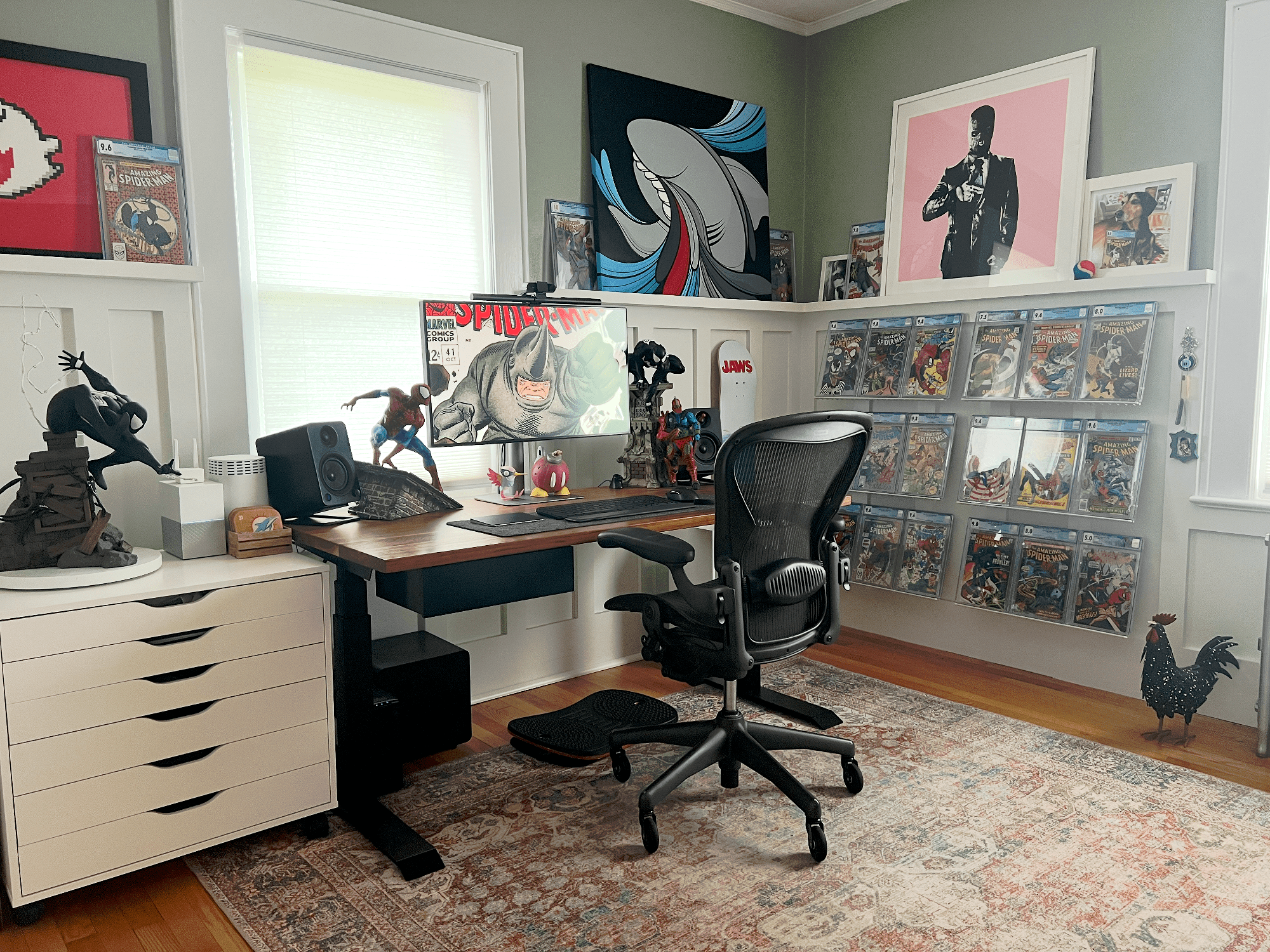



Discussion