Setting up desk LED lights can really change up your workspace, making it feel more lively and comfy. This guide will show you how to place, install, and get the most out of your LED lights for the best experience.
Best way to position LED strip lights on your desk
When positioning LED strip lights on your desk, go for one of these two proven methods:
- Behind the desk facing backwards to the wall: This is ideal if your desk is close to the wall. It reflects light off the wall, creating a soft, diffused glow.
- Below the desk facing down to the floor: This works well if your desk isn’t near a wall. It lights up the floor and creates a smooth, ambient light around your workspace.
Step-by-step LED lights installation guide

1. Measure and purchase your lights
- Measure the length: Estimate the length of LED strip lighting you need. Consider if you want to light only the desk or extend it to nearby areas. Buy slightly more than your measured length to account for any errors or adjustments.
- Choose your lights: Popular brands include Govee and Philips Hue for customisable RGB lights. If you want something simpler, opt for plain white LEDs.
2. Clean and prepare the surface
- Clean the surface: Use a clean cloth and a suitable cleaner (soap, water, or vinegar) to remove any dirt or residue. Ensure the surface is completely dry.
- Avoid textured surfaces: LED strips stick best to smooth surfaces. If the surface is textured or rough, consider sanding it lightly to create a smoother surface for better adhesion.
3. Apply the LED strip lights
- Peel the adhesive backing: Start with a small section, peeling off 6–18 inches of the backing.
- Stick the strip to the surface: Begin where you plan to plug in the strip and press it firmly onto the desk or wall, smoothing it down as you go. Stick it in small sections to avoid air bubbles and ensure stronger adhesion.
4. Clip and connect
- Cut excess strip: Use scissors to trim the strip where indicated by gold pins or scissors logo.
- Connect power supply: Double-check the power requirements of your LED strip and ensure your power supply matches to avoid any electrical issues. Plug the strip into a power outlet and attach the controller unit if necessary.
Setting up desk LED lights FAQ

Do you need to add a fuse?
When installing LED strip lights, adding a fuse can be a good extra safety measure, even though it’s not always required. If you’re planning to use multiple LED strips or hardwire the lights into your home’s electrical system, they’ll connect to your fuse box or circuit breaker.
It’s worth checking with an electrician to ensure everything is wired correctly.
A fuse can help protect your wiring and LED strips in case of a short circuit. Even if your power supply has built-in overcurrent protection, using a fuse that matches the total wattage and current draw of your LED strips adds some extra peace of mind.
How to choose the right fuse for your LED strips?
- Calculate total current draw: Add up the wattage of all the LED strips and divide by the voltage to get the current. For example, a 5-meter strip consuming 14.4 watts per meter uses 72 watts total. At 12V, that’s 6 amps.
- Choose the fuse: Select a fuse slightly above the calculated current, typically 1.2 times the current to account for surges. In the example above, use a 7-8 amp fuse.
Can I use one long strip or should I break it up?
If your LED strip is too long for your power supply to handle, it’s better to break it into smaller sections and use multiple power supplies. This helps maintain even brightness and prevents voltage drop across the strip.
Can I plug one strip of 15-meter tape lighting into the main lights?
Yes, you can plug a 15-meter strip of tape lighting into your main lights, but you’ll need to use a transformer to reduce the voltage to 12 volts. Make sure the transformer can handle the total wattage of the LED strip. For a 15-meter LED strip, it’s important that the power supply is strong enough to support the entire strip’s wattage, so double-check that the transformer you choose can handle the load.

Is it safe to hardwire LED strips directly to my home’s electrical system?
It’s generally safer to use a plug-in power adapter for LED strips. But if you’re set on hardwiring them into your home’s electrical system, make sure you get a qualified electrician to do it. One thing to watch out for is using the right wire gauge that matches the current draw of your LED strips. If the wires are too thin, they can overheat, which is a fire hazard — so it’s definitely something to get right. And don’t forget to use the correct fuses and connectors to keep everything safe and sound.
If the adhesive fails, what’s the best way to secure it?
If the adhesive on your LED strip isn’t sticking anymore, you can keep it in place with double-sided tape, Velcro straps, or LED clips. These options are reliable and easy to adjust or swap out whenever you need to. Also, keep in mind that environmental factors like heat or humidity can weaken adhesive over time. If you’re setting up your lights in a warm or damp area, use a stronger adhesive that’s designed to handle those conditions.
How can I maintain a seamless look around corners and angles with my LED strips?
To keep a seamless look around corners and angles with your LED strips, use 4-pin LED connectors. These connectors make it easy to navigate corners while maintaining smooth, continuous lighting and proper electrical connections. They’re simple to install and help your setup look neat and professional.


“I wanted a workspace tailored to me,” says a freelance photographer Zachary Duty about his L-shaped battlestation in Nebraska, US. “I started getting some LED light strips, lamps, and bulbs.”
How can I achieve a uniform light if the LED strips are visible?
To achieve a uniform light when your LED or RGB strips are visible, install LED diffusion covers. These covers evenly spread the light and hide the individual LED bulbs, giving your setup a smoother and more polished appearance.
How can I ensure a cohesive lighting look throughout my home?
Use the same brand of LED strips in different areas of your home and sync them using the manufacturer’s app for a unified lighting experience.
How do I choose the right colour temperature or brightness level for my workspace?
The best colour temperature and brightness level for your LED lights depend on the type of work you do.
- For creative work like design or art, go for cooler light (around 5000K-6500K) that mimics daylight, as it helps enhance colour accuracy and keeps you alert.
- For analytical or focused tasks like writing or coding, a neutral white light (around 4000K-5000K) provides a good balance, offering enough brightness without being too harsh.
If your workspace is meant for relaxation or multi-purpose use, warmer light (around 2700K-3500K) can create a cosy and inviting atmosphere. Brightness should be adjustable to match the time of day and task, so consider using dimmable LEDs for maximum flexibility.

We’re a reader-supported publication. This article has affiliate links, so if you click and buy something we recommend, we might get a commission. Just so you know, we wrote this article independently.










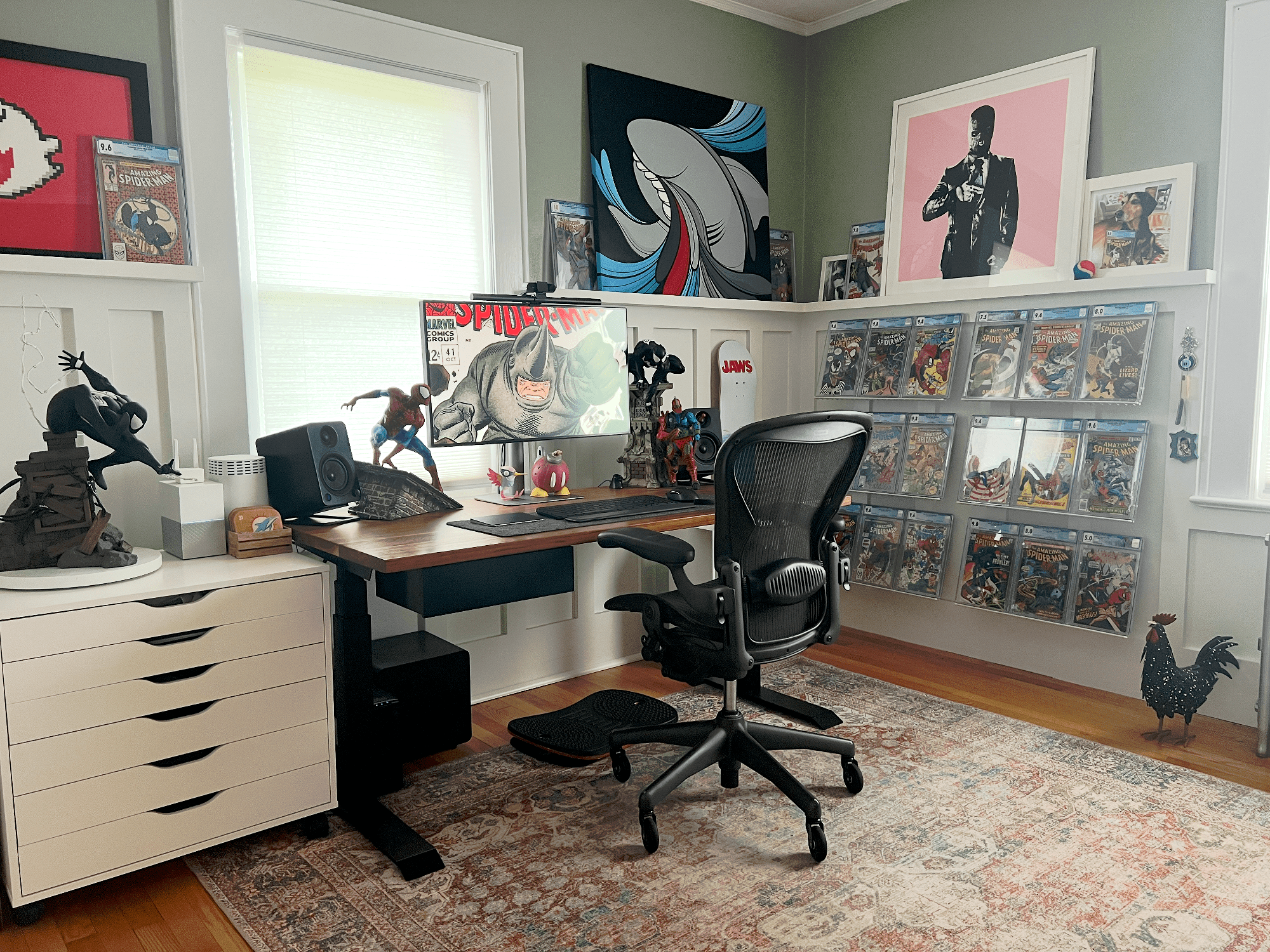



Discussion