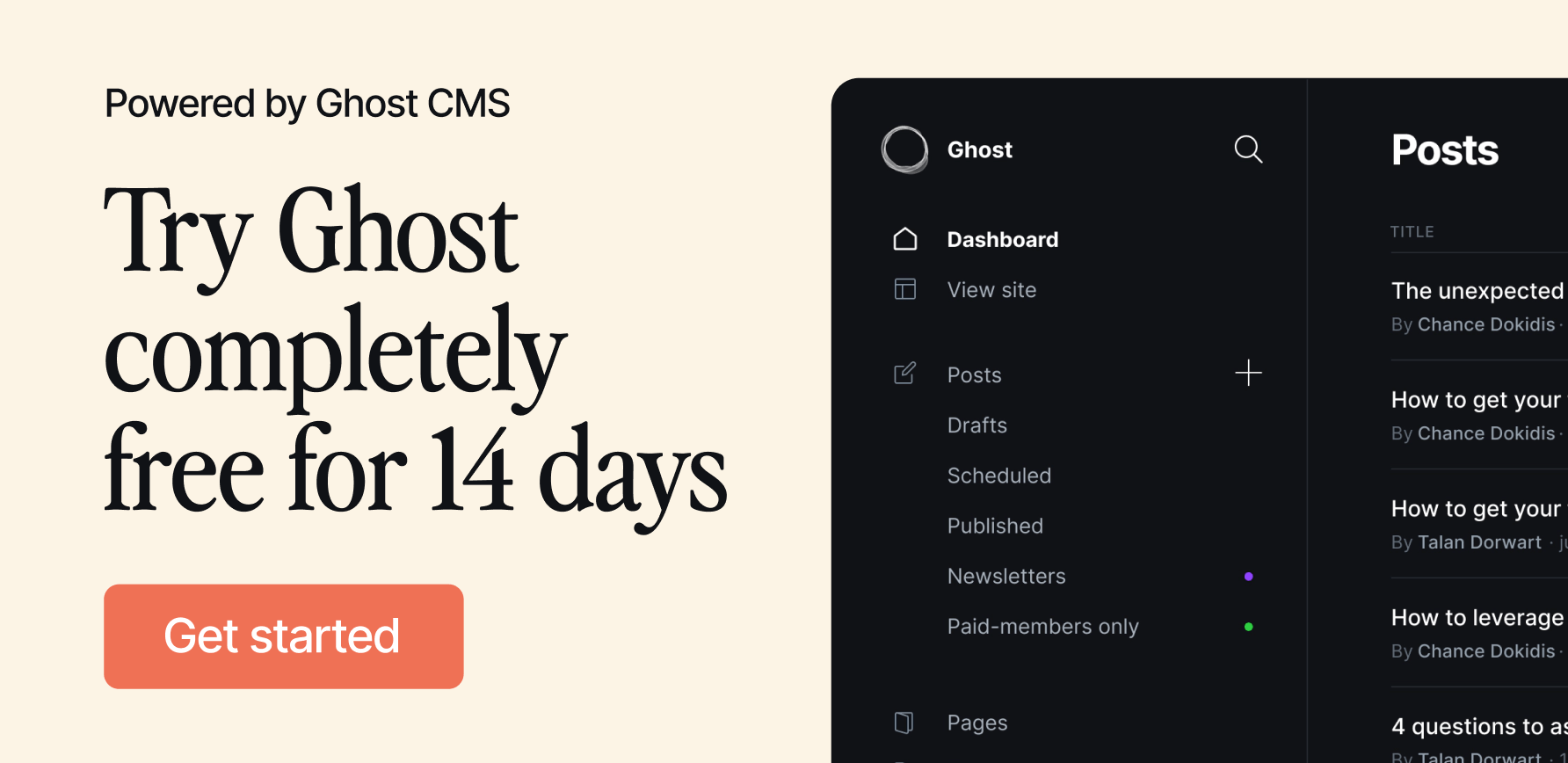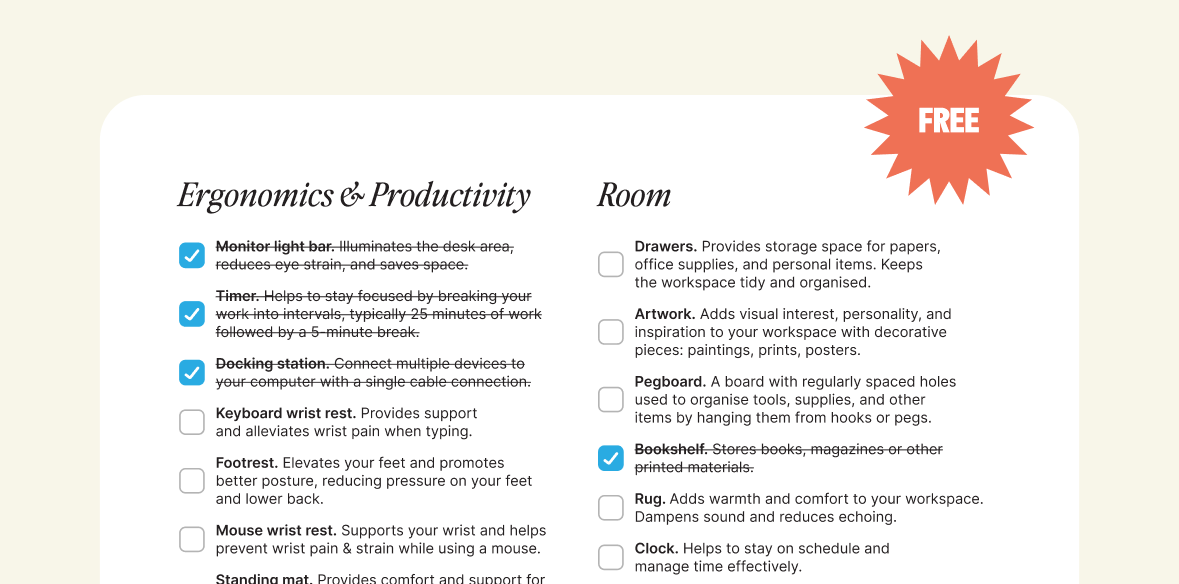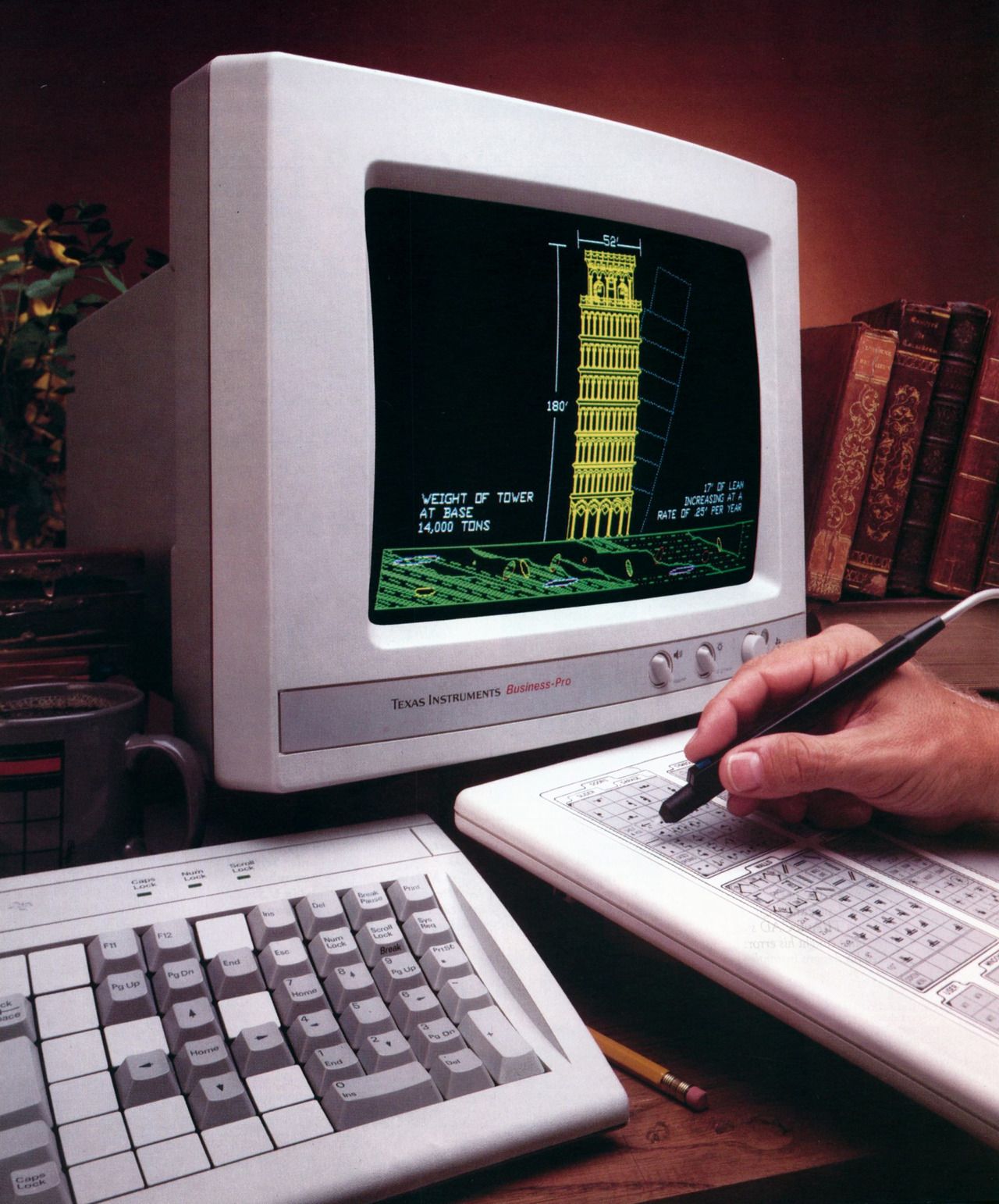Clean Mac Studio Setup in Austria
“I’m all about keeping it clean and minimalist, just the essential tech and tools to get things done without any unnecessary distractions”
Join 2100+ Curious Readers.
Every Sunday evening, get an *in-depth* workspace tour from a random corner of the world.
Name: Mateus Almeida
Location: Austria
Occupation: Social Media Manager
Room size: 14 m² (150 ft²)
Cost of setup: ~€6K ($6,5K)
Social media: Instagram, X, YouTube
Hello! Tell us a bit about yourself
My name is Mateus. I work as a social media manager at a local startup agency, helping brands strategise and manage their online presence.
I enjoy working there, the work environment and colleagues are great.
When I’m off the clock, I switch gears to family mode.
My top priority becomes spending quality time with my wife and young daughter at home. I help out by taking care of my daughter, and also doing everyday home tasks.
Once my daughter is asleep, I shift my attention to working on my personal passion projects.

I create online content focusing on desk setups, product showcases, and lifestyle content.
I stay creative outside my day job by making videos, posting, and growing my social media presence.
I also make sure to hit the gym, play sports with friends, or go for a hike to stay active.
Gaming is also a hobby that I use as an outlet to chill and recharge.
Take us through your setup
| Item | Model |
|---|---|
| Monitor | LG 4K Monitor - 27UK850-W | Monitor mount | Hexcal Monitor Arm |
| PC | Apple M2 Max Mac Studio |
| Speakers | Argon FORTE A5 MK2 |
| Headphones | Argon Quiet Storm, AirPods Pro 2 |
| Headphone stand | RAICO Headphone Stand |
| Keyboard | Apple Magic Keyboard |
| Mouse | Logitech MX Master 3S |
| Desk mat | RAICO Leather Desk Mat |
| Microphone | RØDE NT-USB Mini |
| Pen | Refyne |
| Tray valet | RAICO Catchall Tray Valet |
| Ambient light | BenQ E-Reading Floor Lamp |
| Plants | IKEA |
| Chair | Yaasa Classic |
| Desk | Eliot Standing Desk |
Here’s what my setup is made of. Honestly, I genuinely love working in this space.
I have a passion for continually improving my workspace, and my current setup has naturally developed over the last three years.
The goal has always been to optimise the space for peak productivity and efficiency.

I’m all about keeping it clean and minimalist, just the essential tech and tools to get things done without any unnecessary distractions.
Now, everything on my desk has a specific place, either for functionality or to enhance the overall look.
Every item has a purpose, making the workspace both efficient and visually appealing.

And the plants — they’re not just nice to look at; they also bring a lot of life to the setup.
Ergonomics is a big deal for me, too.
The monitor is at the perfect height to avoid any neck strain during those long editing sessions.

A good chair is essential, providing the comfort needed for those extended work hours, and a standing desk for when I need to switch it up.
It’s all about staying physically comfortable and keeping the workflow smooth.
Just looking at my setup makes me smile — it’s like my dream workspace came to life.

If I were to upgrade anything right now, I’d definitely go for a top-notch monitor.
For my creative work, colour accuracy is key, and my current display isn’t quite cutting it.
A high-resolution, accurate monitor would elevate my content creation to an entirely new level.
And down the road, I’m thinking about setting up a dedicated filming area with backdrops and lighting — turning it into a mini studio for some online content magic.

Now, it’s not all smooth sailing.
One major challenge has been moving my office three times in the last couple of years.
Each time, I’ve had to completely break down and rebuild my maker station. It’s a bit of a hassle, but strangely, I find it kinda enjoyable.
It forces me to rethink what’s working and what could be even better as I put the space back together.
Hey, ever thought about a profession solely focused on crafting the perfect desk spaces?
Maybe I could be your desk stylist — just throwing it out there! Haha.
What’s your favourite item on your desk?
My T-Rex skull is definitely my current favourite piece.
Ever since I was a little kid, dinosaurs have totally captivated and fascinated me — I even wanted to be a palaeontologist at one point!
So, having this mini T-Rex skull on display makes me happy whenever I look at it, reminding me of those innocent childhood dreams.
Plus, it looks super cool, adding a unique touch to my workspace vibe!

That said, in terms of productivity, my Mac Studio computer is my number one most loved item.
That thing is an absolute beast in terms of processing power.
Ever since I upgraded to the Mac Studio, my daily tasks like editing snaps and videos or handling tons of browser tabs have become way faster and smoother.

It has been a total game-changer for my content creation and makes light work of tasks that used to seem daunting.
I can’t live without my Mac Studio. The T-Rex is more decorative inspiration, but my Mac Studio is what gets things done on time!
What apps or tools do you use to get things done?
When it comes to video editing, DaVinci Resolve is hands down my favourite software.
Although initially challenging to learn, once you grasp the workflow, it’s an incredibly powerful editor that allows me to bring complex video projects to life.

For photo editing, I rely on Capture One 23 and Pixelmator Pro.
Capture One is amazing for RAW photo processing; and I use Pixelmator as a Photoshop substitute whenever I need to create digital art or composite images.
Having a best-in-class photo editor along with a versatile design app covers all my image production needs.

For organising ideas and planning out content plans, I actually rely on the deceptively simple Apple Notes app.
Most people underestimate how useful Notes can be.
For me, it’s the perfect centralised hub for jotting down video concepts, drafting social posts, aggregating links for research... you name it!
Having all these scattered pieces in one searchable place, accessible instantly from any device, helps me transform disorganised thoughts into executable plans way more efficiently.

The big plus of using Resolve, Capture One, Pixelmator Pro, and Notes is that these apps are made just for what I need, letting me focus on being creative instead of wrestling with the software.
Investing time to master the right digital tools pays dividends when you want to boost your creative output.
Any tips for other makers who want to improve their workspaces?
When you’re sprucing up your home office, my first advice is to cut down on distractions to get more done.
Opt for quality gear that won’t slow you down or break easily.

Getting a comfy, ergonomic chair and setting up your workspace right is key for keeping things sustainable and getting stuff done efficiently.
Since we spend so much time sitting and staring at screens, investing in yourself makes a big difference in how smoothly things go every day.

Adding a monitor arm to my setup has really stepped up my workflow and made it easier to stay healthy and get more done.
And let’s not forget about cable management; keeping things neat and tidy does help create a better, more efficient workspace.
Your tips for working from home?
If you work from home, creating a space you love being in is a must.
Turn it into the one that says “let’s be productive” and make sure it’s tidy too, because a cluttered space can really mess with your concentration.

And yeah, working from home requires some serious discipline.
Since home is where you usually kick back, staying on track can be a challenge.

If you can’t swing a separate room for your home office and have to share space with others, find a spot where you can actually concentrate without getting interrupted by kids, partners, or roommates.
Picking a dedicated, distraction-free workspace, even in a shared setup, can seriously level up your work-from-home game.

We’re a reader-supported publication. This article might contain affiliate links. It means we may receive a commission if you click a link and buy a product that our maker has recommended. The interview was done independently.