Ultimate Video Editing Desk Setup in Toronto, Canada
“The most important goal I had in mind when creating this desk setup was proper ergonomics and long-term comfort”
Being productive at home is about getting the right things done, not everything done. That's why we built Bento Focus.
Name: James Zhan
Location: Toronto, Canada
Occupation: Videographer, video editor, and audio engineer
Room size: 12 m² (130 ft²)
Cost of setup: ~$12.2K
Social media: Tech Review YT Channel, Motion Graphics YT Channel, X
Hello! Tell us a bit about yourself
I’ve been working in digital media since 2015, before I turned 20.
From 2015 to mid-2023, I worked as a metal audio engineer, mixing and mastering records for metal bands around the world.
I also had my stint in portrait photography.
And since 2023, I’ve been working full-time as a videographer and video editor.

Like many, I started a YouTube channel in 2020 as the pandemic began.
I bought Final Cut Pro (FCP) to edit my videos after hearing how fast it runs on Mac.
I ended up loving it so much that, in 2023, I switched careers from audio to video production.
By some extreme luck, I landed a full-time position at the University of Toronto, where I get to create and edit the exact kind of videos I enjoy making for my YouTube channel — talking-head educational videos with motion graphics.
Yup, I’m one of those people who annoyingly tells everyone how much I love my job.
Take us through your setup
| Item | Model |
|---|---|
| Monitor | BenQ EW2780U | Monitor mount | Huanuo Dual Monitor Arm with Pole Mount |
| Second monitor | MAGICRAVEN 4K Portable Monitor |
| Monitor mount for second monitor | VIVO Articulating Monitor Arm |
| Monitor light bar | Quintis ScreenLinear Light Bar |
| Laptop | M1 Max MacBook Pro |
| Speakers | Adam A5X |
| Keyboard | Keychron Q12 Max |
| Mouse | ProtoArc EM01 |
| Desk mat | DeltaHub Felt Desk Mat |
| Chair | Anthros Chair |
| Laptop stand | Besign LS10 |
| Docking station | CalDigit TS4 |
| Web camera | iPhone 13 Pro Max via Continuity Camera |
| Microphone | SE Electronics V7 |
| Audio interface | RME Babyface Pro |
| Clock | Ulanzi Smart Pixel Clock |
| Accessory | Stream Deck Classic with 15 Buttons |
| Charger | Belkin 2-in-1 charging dock |
| Standing desk | Flexispot |
Being productive at home is about getting the right things done, not everything done. That's why we built Bento Focus.
My workspace is in a dedicated studio at home.
It was treated with acoustic panels to achieve near sonic perfection (see the graph below) for audio mixing and mastering work, and it was designed with decor specifically for filming videos for my YouTube channel.
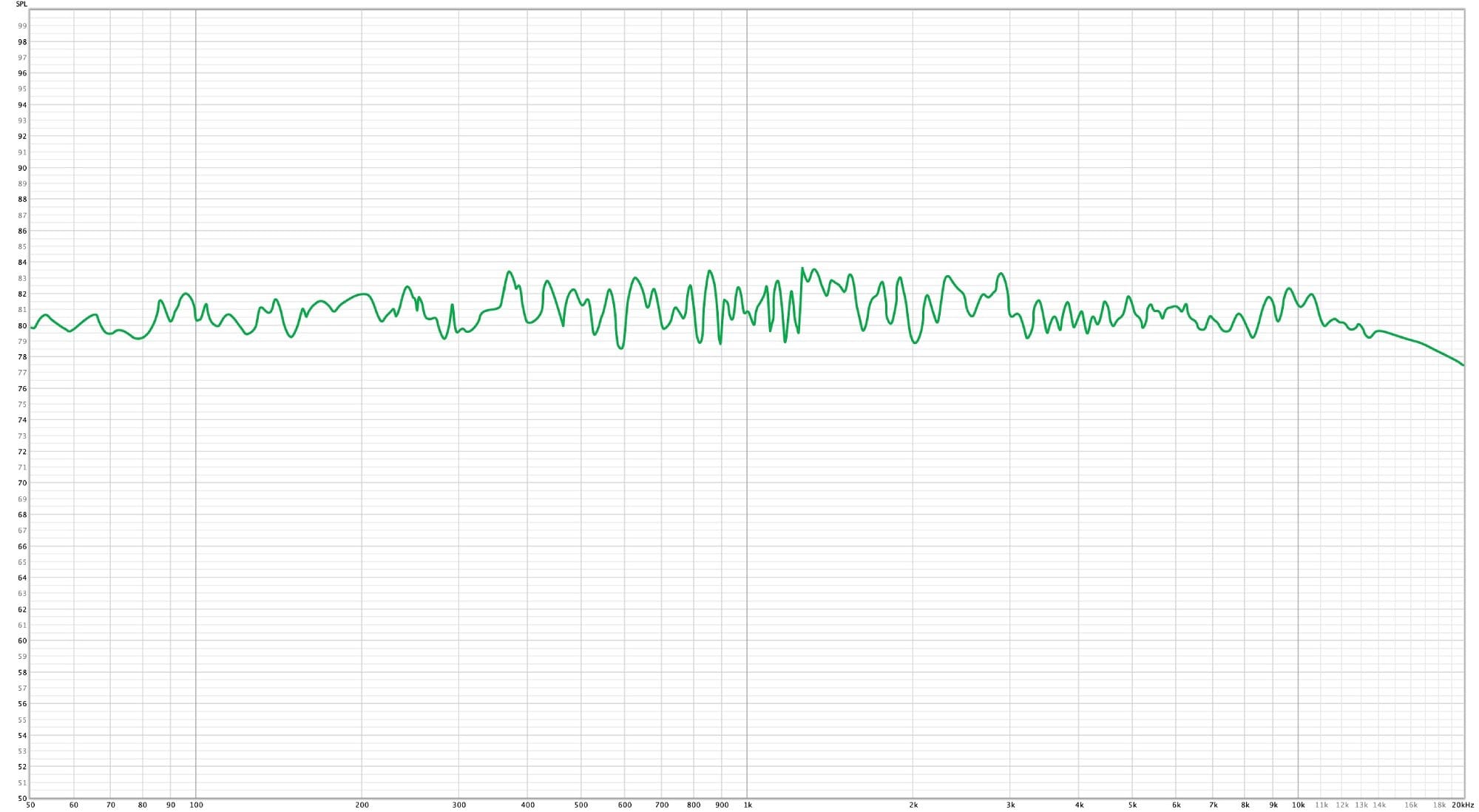
The single most important goal I had in mind when creating this setup was proper ergonomics and long-term comfort.
As someone who spends over 12 hours a day at my desk, I knew I needed to take care of my body while I was still young and healthy.
Almost every item in my setup is purposefully chosen with ergonomics in mind.

My desk is the Flexispot E7 standing desk.
I bought it because it can go as low as 23.8 inches with the desktop.
This allows me, a 5′7″ person, to have my shoulders fully relaxed and my elbows at a 90º angle while also keeping my feet on the floor, which is important for good ergonomics.

This is my first standing desk, and I wish I had gotten one sooner.
The ability to easily switch between sitting and standing encourages me to move more throughout the day.
The ergonomic chair I use is the Anthros chair.

I previously used a Steelcase Leap V2 and a Herman Miller Aeron, but both had flaws that made them uncomfortable after long sitting sessions.
I love the Anthros chair because I can customise the back support, and the sit-bone cutouts on the seat let me sit comfortably for long periods.

Even though I’m right-handed, I use a keyboard with a southpaw layout, where the numpad is on the left.
This keeps my right hand close to my torso when using the mouse while still giving me convenient access to the numpad keys.
To avoid the risk of developing carpal tunnel, I switched from a traditional mouse to a thumb-operated trackball ten months ago.
I prefer it because I no longer have to move my hand or wrist to control the cursor, nor do I need to leave extra space for the mouse.

My main display is mounted on a gas spring monitor arm, making it easy to reposition as I adjust my recline or switch between sitting and standing.
My next upgrade will likely be swapping out my budget BenQ monitor for the Apple Studio Display.
For tasks that require colour accuracy, like photo editing and colour grading, I’ve been using my MacBook Pro’s built-in XDR display. However, it’s rather small and positioned off to the side, so having the Apple Studio Display as my main screen would be a great improvement.
What’s your favourite item on your desk?
I’m torn between the CalDigit TS4 and the Stream Deck as my favorite desk item.
I absolutely love both.
However, if I had to choose one, it would be the Stream Deck, which I bought on Amazon for just CAD 110 ($76).
It’s a total game-changer for my workflow.
At its most basic, it makes launching frequently used apps effortless.
But where it really shines is when paired with workflow apps to create powerful shortcuts and macros that replace multiple keypresses and mouse clicks with a single button press.

Using the Stream Deck in combination with CommandPost, a free and open-source Mac app for FCP editors, I’ve assigned frequently used FCP title plugins, transitions, and effects to the buttons on the Stream Deck, allowing me to add them to my video timeline with just the push of a button.
Paired with BetterTouchTool’s ‘Find/Search Image and Move Mouse’ feature, I can also move the cursor and click on any screen element I specify — all with a single button press on the Stream Deck.
I’ve also assigned a button to render videos with specific settings.
It can do so much more, but listing everything would take too long.
What apps or tools do you use to get things done?
I run my entire life on NotePlan.
For a while, I used Things 3, but it didn’t work for me.
I realised I needed a calendar-based task management system.
After trying out a bunch of other to-do apps, I turned to physical planners.
I enjoyed using a physical planner for two years, but its limitations — like not being able to easily move tasks to different dates or add images and links — started to discourage me.
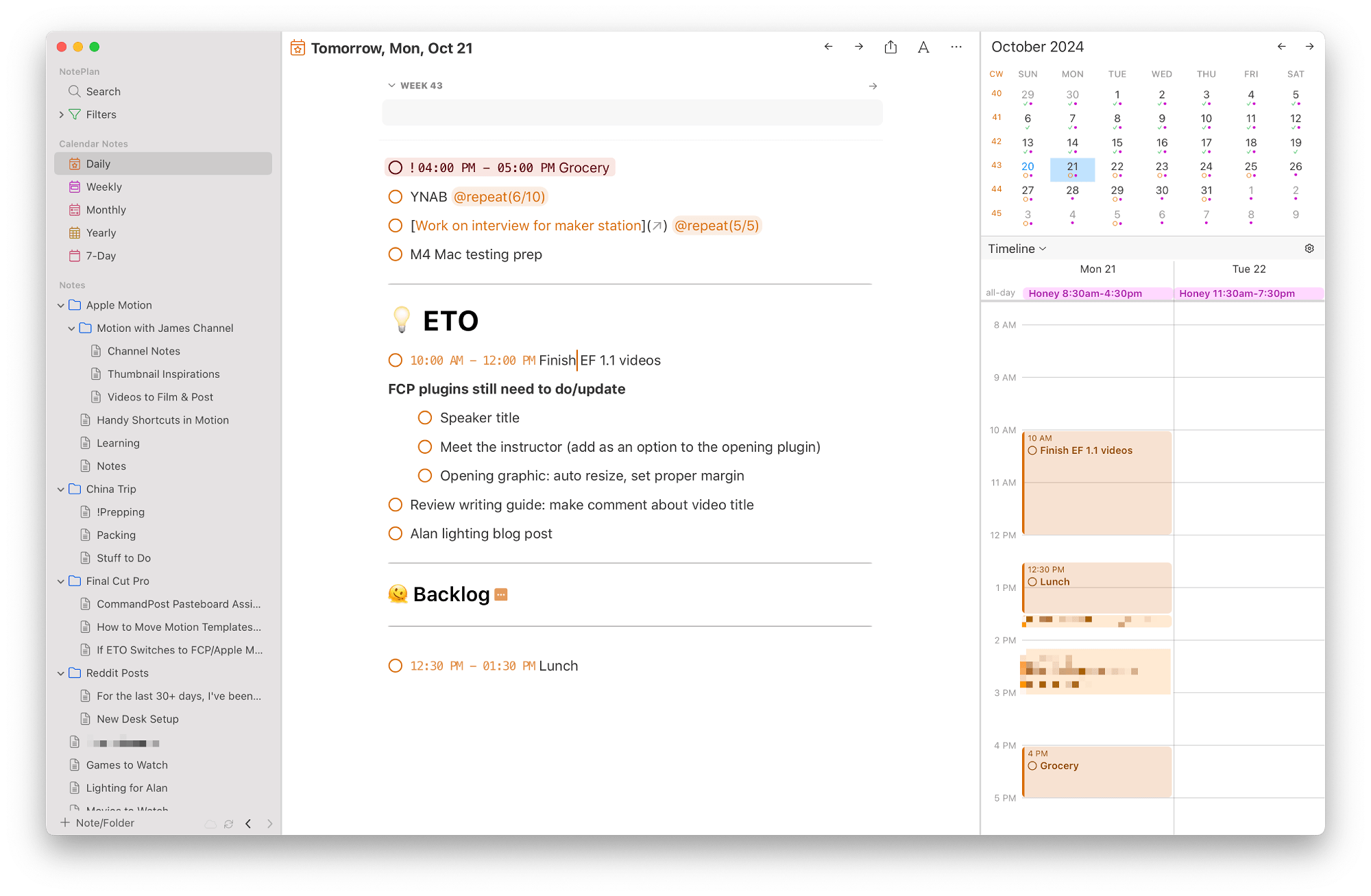
That’s when I searched far and wide again and finally found NotePlan.
I love NotePlan because it’s calendar-based, just like a physical planner.
Unlike most task management apps that offer options like “Inbox” and “Today,” NotePlan provides note-taking pages for each day, week, month, quarter, and year.

I can move tasks between dates just by dragging and dropping them on the calendar.
It feels like using a physical planner but with all the convenience and flexibility of a digital app.
It also doubles as a journal, letting me look back on specific days to see what I did or review my goals for a quarter, month, or year.
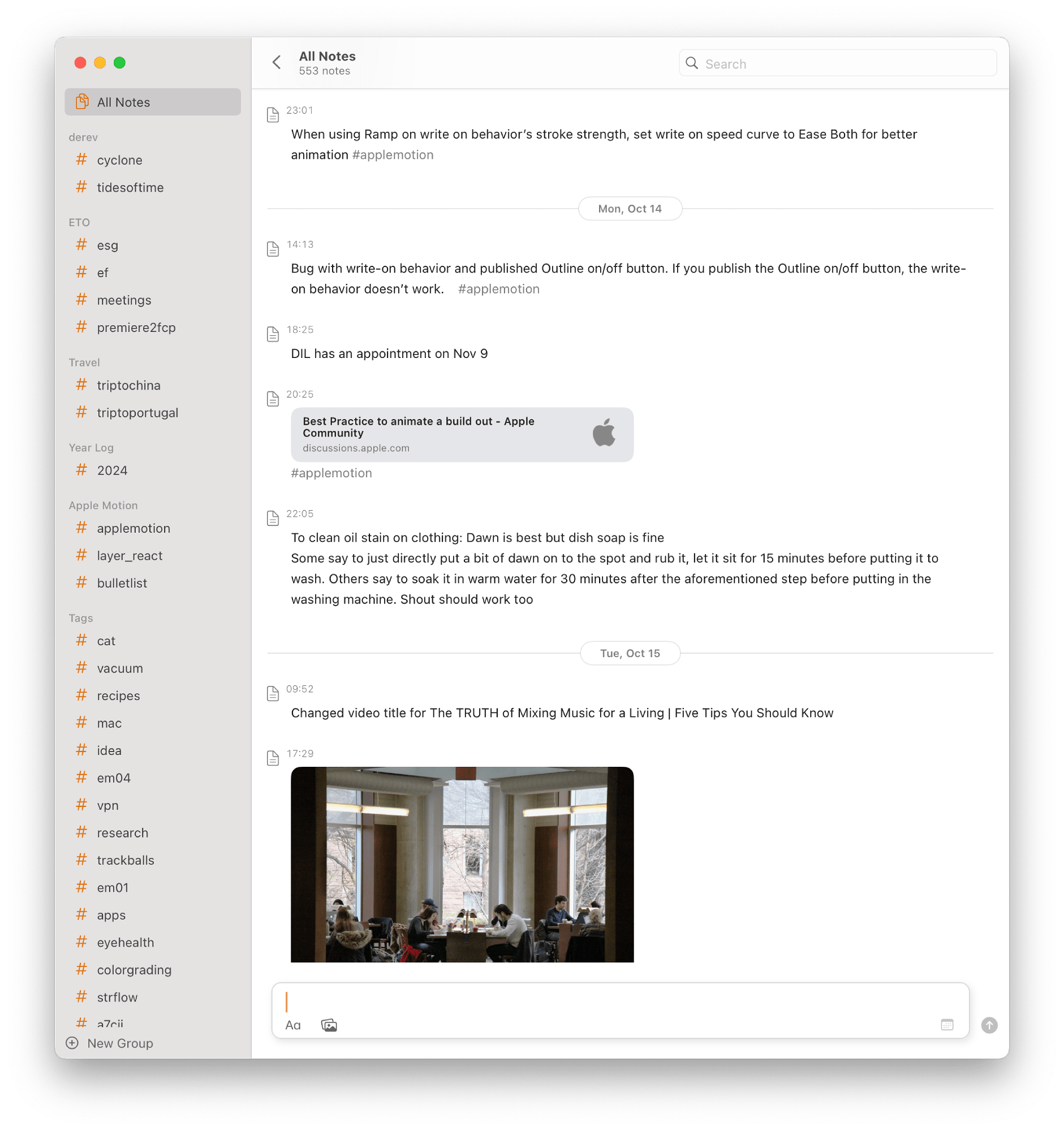
Another app I rely on is Strflow.
It’s a genius idea because it works better than document-based apps (e.g., Apple Notes, Bear, or NotePlan) for quickly jotting down notes, thoughts, and links throughout the day.
I use Notion to run my two YouTube channels.
Each channel has its own video tracker, where I brainstorm, take notes, create shot lists, and write video scripts.
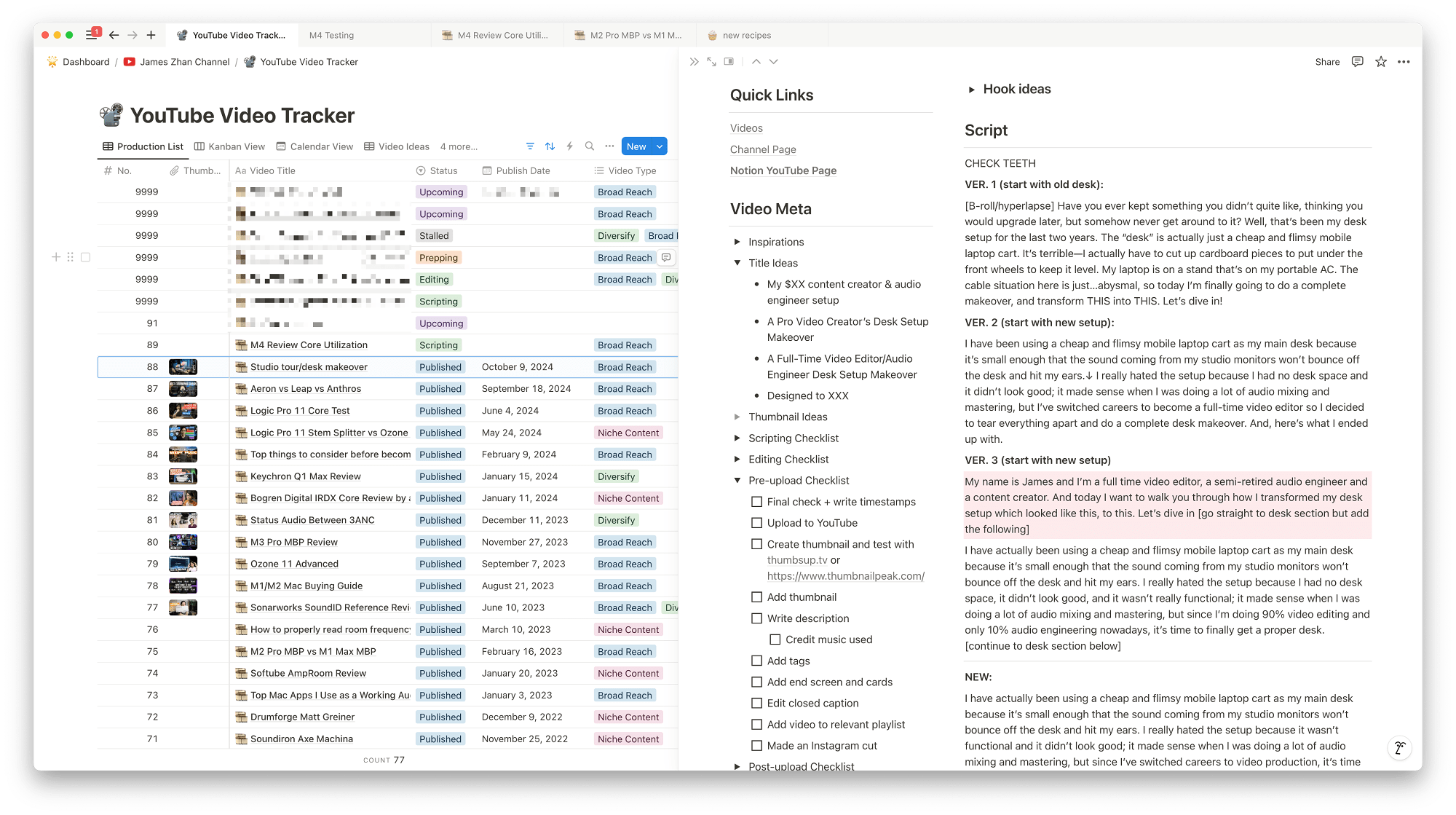
What books, blogs, or podcasts recently caught your attention?
Mostly YouTube and Reddit!
Both platforms have amazing desk setup inspiration and are my go-to for figuring out whether a product is high-quality and suits my needs.
I discovered the CalDigit TS4 and Flexispot’s desks through recommendations on those two platforms.
Any tips for other makers who want to improve their workspaces?
At the end of the day, your workspace is where your mind and body spend most of their time — so listen to them.
It’s easy to feel tempted to copy someone else’s desk setup when you see one you really like.
Give it a try, but remember: what works for others might not work for you.
Don’t be afraid to experiment!
I didn’t think I’d care for a mechanical keyboard, but after getting a high-quality one from Keychron, there’s no going back for me.
What does your typical day look like?
I sync my sleep schedule with my wife, who works multiple set shifts throughout the week.
Some days we get up at 6 am, and other days closer to 8 am, but our goal is always to get at least eight hours of sleep.
I’m often tempted to sacrifice sleep to get more done, but I’ve learned I function much better when well-rested.

I’m lucky to have a job that lets me work from home unless I need to go in to shoot videos.
I start my mornings with an Apple Fitness+ workout (if I don’t sleep in!) before heading straight to my desk.
My video editing job begins at 9 am, so I try to squeeze in some studio work and YouTube tasks beforehand.
After wrapping up at 5 pm, I spend the rest of the day working on studio projects, honing my skills, playing the piano, or making progress on YouTube videos — but most importantly, I spend time with my wife.

Lately, I’ve been watching her play video games in the evening.
She just finished Sea of Stars — which has such a fantastic soundtrack — and has just started to play Tales of Arise.
I used to be an avid gamer — some of my favourite games are the Mass Effect trilogy, Subnautica, The Witcher 3, and Banished.
But I haven’t had time to game over the past year. Watching my wife play lets me enjoy the experience without committing to a game myself.
Sometimes, I’ll bring my MacBook Pro along and edit videos, handle admin tasks, or experiment with Apple Motion (my favorite motion graphic design software) while she games.
Your tips for working from home?
The biggest challenge of working from home for me is working long hours without taking breaks.
There are no distractions — no office chatter, no colleagues stopping by — just me and the computer.
To avoid sitting for too long, I like to sprinkle chores throughout my workday.

I’ll do laundry, make coffee, wash dishes, vacuum, and so on.
It keeps me moving, helps me feel refreshed, and prevents chores from piling up.
I also use a Mac app called LookAway, which reminds me to take breaks.
It shows how long I’ve been staring at the screen, and that’s often the nudge I need to step away and touch some grass!

We’re a reader-supported publication. This article might contain affiliate links. It means we may receive a commission if you click a link and buy a product that our maker has recommended. The interview was done independently.














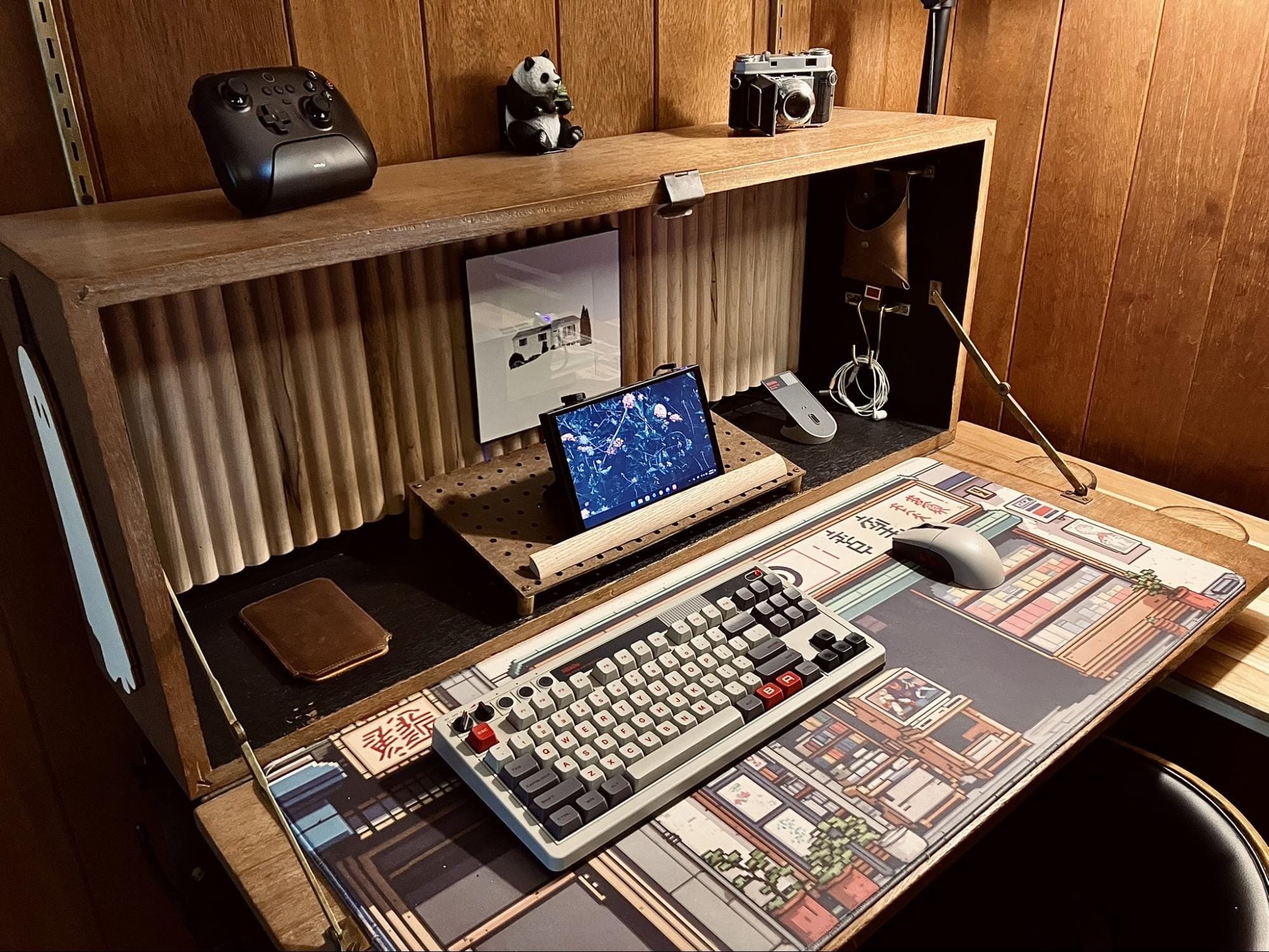

Discussion