Being productive at home is about getting the right things done, not everything done. That's why we built Bento Focus.
If your desk setup feels out of date after a year, you’re not alone. From RGB overload to standing desk FOMO, workspace trends move fast — and upgrading constantly is crazy expensive.
This guide is for anyone who wants to stop chasing trends and build a desk setup that still works five years from now.
1. Know What You’re Building For
Future-proofing doesn’t mean buying the most expensive gear. It means making smart, flexible choices based on how you work — and how that might change.
Ask yourself:
- Will I still be working from home in five years?
- Am I likely to shift careers or start a side project?
- Do I need a space that works for both work and play?

A good desk setup is one that can grow with you. Prioritise flexibility over perfection.
2. Choose a Desk That Will Age Well
Avoid gimmicky builds (hello, glass desks with LEDs) and stick to sturdy, timeless designs.
Look for:
- steel frames
- Adjustable height if budget allows
- A simple, neutral finish (walnut, oak, white, black)
🛒 Great pick: FLEXISPOT Bamboo Desk — durable, height-adjustable, and genuinely good-looking.
If you’re tight on budget, second-hand solid wood desks or IKEA’s TROTTEN or IDÅSEN series offer solid value without the branding tax.

3. Get a Chair That Won’t Destroy Your Back
Nothing dates a setup faster than a squeaky, sagging chair — and nothing ruins your spine quicker either.
Buy once, cry once:
- Invest in something ergonomic with proper lumbar support.
- Mesh backs are more breathable over long sessions.
- Fully adjustable arms, seat height, and tilt are worth the extra.
🛒 Solid option: Herman Miller Sayl — less spendy than the Aeron but still world-class.
On a budget? SIHOO chairs offer surprising comfort and adjustability well under $300.

4. Prioritise a Quality Monitor Over More Monitors
Chances are, one good 27″ monitor will still serve you better in five years than three mismatched ones.
What to look for:
- At least QHD (2560×1440) resolution
- IPS panel for better colours and viewing angles
- Adjustable stand or VESA mountable</a
🛒 Our pick: LG UltraFine 27UN850-W — colour-accurate, sharp, and USB-C ready for Mac users.

Add a laptop stand if you’re working off a MacBook or Windows laptop, and you’ve got a flexible dual-screen setup.
5. Build Around Core Accessories You Won’t Need to Replace
There are only a few accessories you’ll use every single day — so make them good.
Keyboard: Mechanical or not, find one with great key feel.
🛒 Top choice: Keychron K8 Wireless Mechanical Keyboard

Mouse: Go ergonomic early — your wrist will thank you.
🛒 Reliable pick: Logitech MX Master 3S
Lamp: Your eyes deserve good light.
🛒 Minimal winner: BenQ e-Reading LED Desk Lamp
Other timeless wins:
- A decent USB hub
- Cable tray or under-desk cable management
- A simple felt or leather desk mat


Photo: Minimal Bedroom Desk Setup of a Content Creator in Dubai
6. Avoid Trend Traps
Things like RGB lighting, vertical monitors, and smart desks can be really useful — if they suit how you work. But they can also date your setup quickly if they’re chosen just for the look or hype.
Try this instead:
- Focus on features you’ll still appreciate in a few years — comfort, clarity, flexibility.
- Choose colours and materials that won’t clash with future gear or spaces (wood, matte black, muted tones work well).
- Add personality through objects that actually mean something to you — a framed photo, a favourite book, a vintage clock — not just what’s popular online.

There’s nothing wrong with enjoying tech or colour — just make sure it’s right for you, not for a trend.
7. Keep It Modular
The best future-proof setups are the most adaptable.
- Use VESA mounts so you can swap or add screens later.
- Go wireless where possible (keyboard, mouse, headphones) to reduce clutter.
- Add pegboards or shelves above the desk, so you’ve got space to grow vertically.

🛒 Nice touch: IKEA SKÅDIS Pegboard — clean, cheap, endlessly useful.

You don’t need to spend a fortune to build a desk setup that lasts. The key is choosing well-designed, durable, flexible pieces — and resisting the urge to chase what’s trending.
A good desk setup won’t change your life. But it’ll quietly support the parts of your life that matter most — your work, your hobbies, your health. And it’ll keep doing that five years from now, without begging for a full refresh.
So start with what you need today. And choose the kind of gear that’ll still make sense tomorrow.

We’re a reader-supported publication. This article might contain affiliate links. It means we may receive a commission if you click a link and buy a product that our maker has recommended. The interview was done independently.



















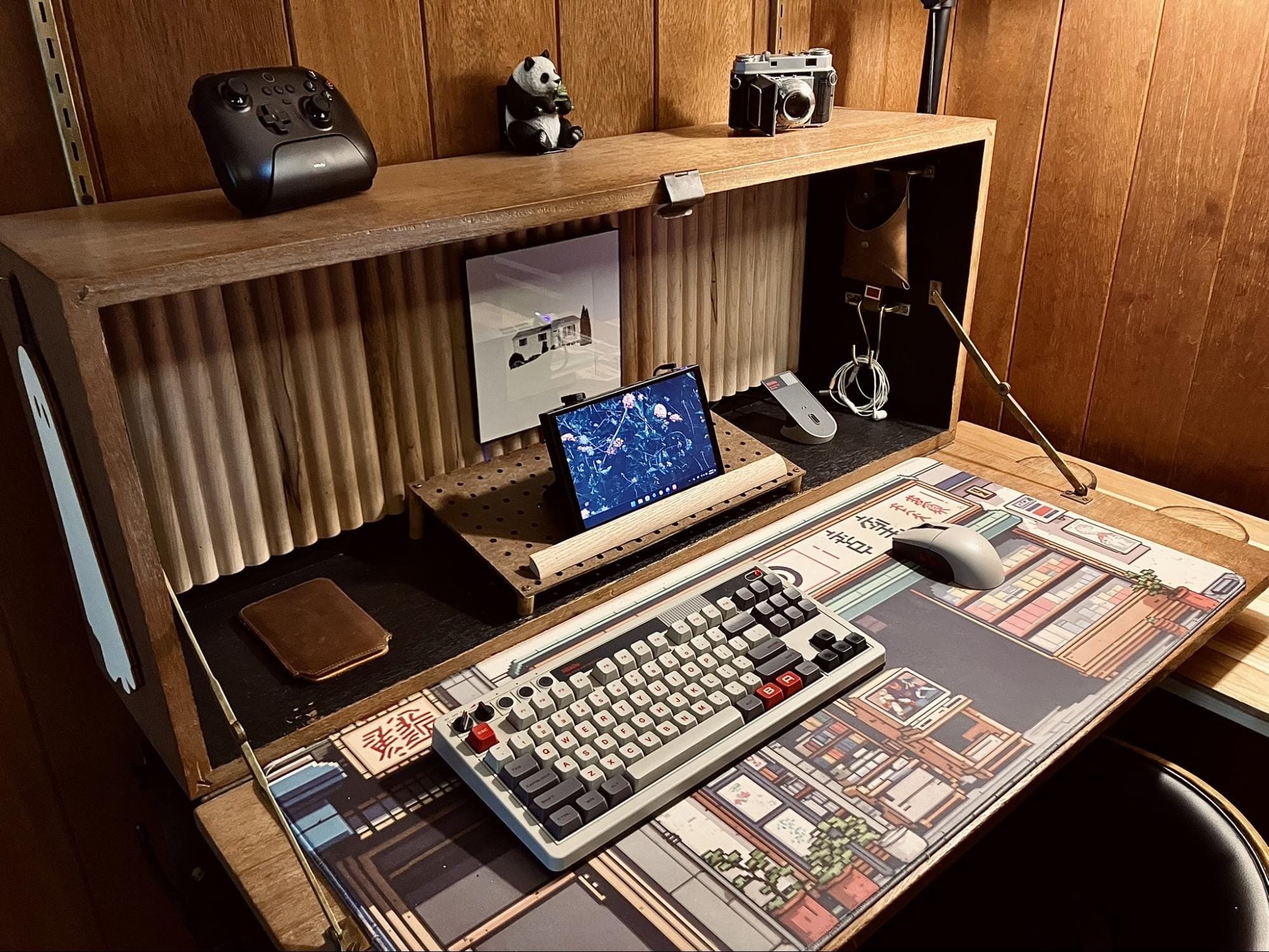

Discussion