Being productive at home is about getting the right things done, not everything done. That's why we built Bento Focus.
Name: Mark Harun
Location: Brussels, Belgium
Occupation: Software Engineer
Room size: 11 m² (118 ft²)
Cost of setup: ~€6K ($7K)
Social media: X
Hello! Tell us a bit about yourself
I’m a Filipino-Belgian based in Brussels, where I live with my boyfriend and our Ragdoll cat.
I work as a Staff Software Engineer, building enterprise software.
I’ve been in Europe for over a decade now and have been working remotely full-time for the past five years.

Beyond tech, I have a deep appreciation for nature, design, and science, and I enjoy following politics and emerging technologies.
I like to approach both work and life with curiosity, thoughtfulness, and a sense of balance.
Take us through your setup
| Item | Model |
|---|---|
| Monitor | Apple Studio Display | Monitor mount | Huanuo Monitor Arm |
| Laptop | MacBook Pro 16″ M1 Pro MacBook Air 15″ M3 |
| Speakers | HomePod Mini |
| Headphones | AirPods Max |
| Keyboard | Magic Keyboard Pro |
| Mouse | Magic Trackpad 2 |
| Chair | Stressless View |
| Desk | IKEA MITTZON |
| Laptop stand | Nulaxy |
| Web camera | (Integrated with the monitor) |
| Tablet | iPad Pro 12.9″ |
I’ve been working full-time from home for almost five years now, starting when the pandemic hit.
Strangely enough, despite all that time, I never really had a dedicated office space.
For a while, I shared an office with my partner, but I often ended up working from the dining area or even the bedroom.

Over time, I realised that I preferred switching between sitting upright and lying back while working — something typical desks don’t accommodate very well.
That’s what initially led me to the idea of a zero-gravity workstation — a concept I found intriguing and kept thinking about.
Nearly a year after moving into our new apartment — and after trying out multiple setups — I finally managed to put together a workspace that fits both my habits and my needs.
I had initially looked into buying a ready-made zero-gravity workstation like the Altwork Station, but at €15K ($17,6K) the cost was hard to justify.
On top of that, living in Belgium made logistics around delivery, potential returns, and maintenance more complicated than I wanted to deal with.
So I decided to build my own version instead.
It took time, but being able to control both cost and customisation made it worthwhile.
The core components of my setup were selected through trial and error.

I started with an IKEA MITTZON standing desk (€400/$470) and a Huanuo monitor arm (€96/$113).
For the monitor, I ended up with the Apple Studio Display (€1,7K/$2K), though it wasn’t my first choice.
I began with an LG Ultrawide LCD (€400/$470), but the drop in screen quality was immediately noticeable after years of using Apple’s Retina displays.
I then tried a Samsung Ultrawide G8 (€930/$1K), which was better, but not ideal — especially with video calls.
Eventually, I went for the Studio Display.
It was expensive, but it offered the integrated camera, mic, and display quality I was looking for.
Choosing the right chair took even longer.

I had initially considered a Herman Miller Aeron but dismissed it due to the lack of a footrest.
I then ordered an HBada E3 Pro (€600/$700), which looked promising on paper.
It worked well at first, and I even got one for my partner.
But over time, I started experiencing lower back pain.
After months of trying to adjust it, I ended up selling it and continued the search.

I also tested out high-end massage chairs like the Osim uLove3, but they weren’t practical for working — especially with restricted arm movement.
Eventually, I found the Stressless View chair at a local shop.
It was pricey, but it ticked the right boxes in terms of support and ergonomics, and unlike the others, I was able to test it in person before committing.

I also made a conscious effort to keep the setup as minimalist as possible.
I picked up small accessories to hold my AirPods Max, iPhone, and a desk light for the keyboard.

Cable management was another priority.
I spent time organising wires so they wouldn’t stand out visually.
These small details helped make the space feel more intentional and less cluttered, which I find useful for focus.
Now that it’s done, I’m reasonably happy with how it turned out.
It took several months and involved more experimentation — and money — than I expected, but the result is a workspace that suits how I like to work.
What’s your favourite item on your desk?
My favourite item on my desk isn’t actually on it — it’s the tree right outside my window.
We had been renting an apartment in the same compound for the past five years, and every time I passed by that tree, I was drawn to it.
It has the most beautiful colours in spring and autumn, turning a rich golden shade as the weather cools.

It became something I always looked forward to seeing.
When we were ready to buy our first apartment, we never imagined we’d end up here — mainly because we didn’t think this specific unit would ever be up for sale.
We had hoped to stay in the same compound, but finding a three-bedroom unit seemed unlikely.

Then, the night before our first apartment viewing, this one popped up.
It checked all our boxes, and best of all, my favourite tree now sits right in front of my office window.
It feels like such a lucky, full-circle moment.
What apps or tools do you use to get things done?
My productivity philosophy is centred around simplicity and accessibility across all my devices.
For personal use, I mainly rely on native Apple apps like Notes and Reminders because they sync seamlessly across all my Apple devices, making it easy to capture ideas and manage tasks anytime, anywhere.
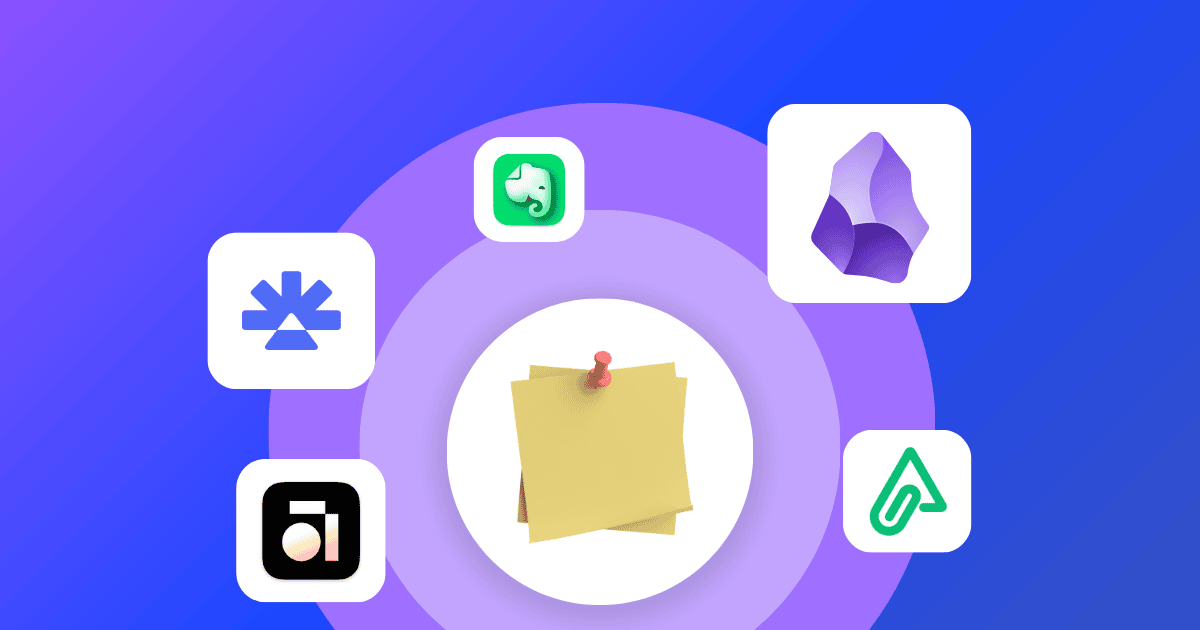
I also use Google Docs and Sheets regularly due to their straightforward interface and effortless collaboration features, which help me stay organised and efficient without any hassle.

When it comes to work, our team relies on the Microsoft Office suite for document creation and editing, along with Teams for communication and collaboration.
We also use Miro for brainstorming and visual planning, which keeps our projects organised and helps us work together smoothly despite being remote.
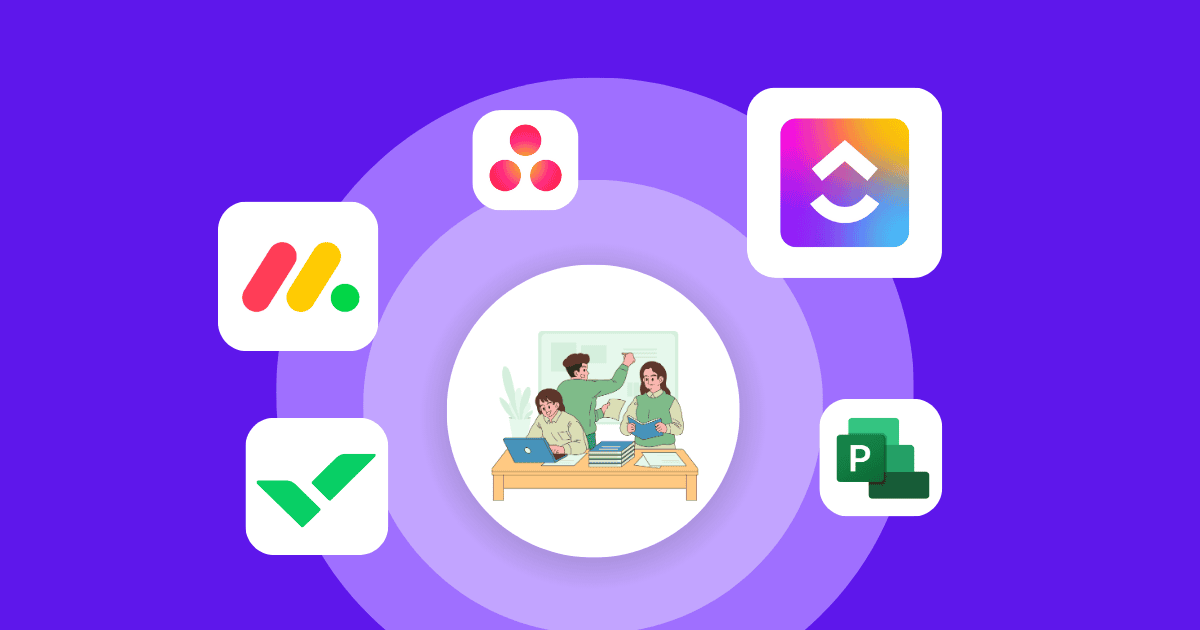
These tools collectively support both my personal productivity and professional goals.
What books, blogs, or podcasts recently caught your attention?
Lately, I’ve been reading Future Shock by Alvin Toffler.
Although it was originally published back in 1970, its insights feel incredibly relevant today.
Toffler explores how rapid technological change can overwhelm individuals and societies — a theme that resonates strongly in our current era, especially with AI emerging as a revolutionary force.
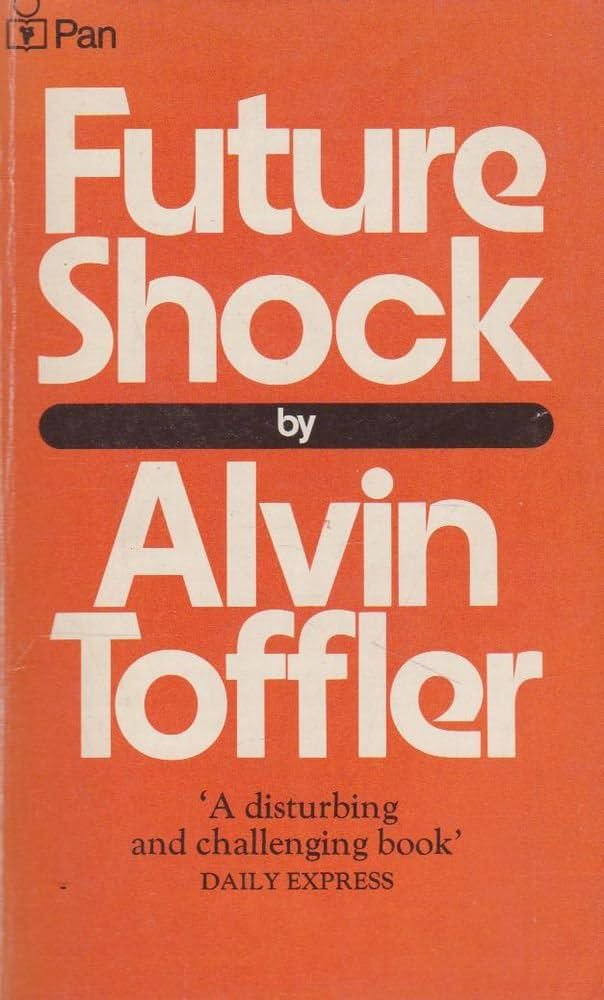
Future Shock by Alvin Toffler
The classic work that predicted the anxieties of a world upended by rapidly emerging technologies — and now provides a road map to solving many of our most pressing crises.
It’s fascinating to see how much of what he predicted about the pace of change and its social impact is playing out now.
I would definitely recommend this book to anyone interested in understanding the broader effects of technology on society.
It offers a thoughtful perspective on how we might navigate the challenges and opportunities brought about by innovations like AI, helping us prepare mentally and socially for the fast-paced future ahead.
Any tips for other makers who want to improve their workspaces?
Know your needs, desires, and priorities first — then experiment relentlessly until you find a setup that truly works for you.
Most importantly, choose elements that spark joy and make you look forward to working each day.

What does your typical day look like?
I usually wake up around 8:30 in the morning.
After getting breakfast, the first thing I do is check my email, messages, and work schedule to see if there’s anything urgent that needs my immediate attention.
Then I take a shower and start working by 9:30.
My day typically begins with Zoom meetings, as I’m based in Brussels while my team is spread across Dublin and the West Coast of the US.

Around midday, I take a break for lunch, and sometimes I fit in some exercise or watch a few videos on YouTube to recharge.
During the day, I mostly work at my desk, focusing on tasks, team collaboration, and project work.
I try to balance creative work with daily tasks by prioritising urgent items first, then dedicating focused time to deeper, creative problem-solving.
If I feel the need to change things up, I switch to the living room or dining area for a fresh environment, which helps me stay productive and avoid burnout.

I’ve been working from home full-time for about five years now, and I prefer it that way.
The pandemic accelerated this shift for me, and I appreciate the flexibility it offers. (I’d only go back into the office if I had no choice.)
I usually wrap up work around 6:30 pm, though sometimes I stay later if I have meetings with colleagues on the US West Coast.

Throughout the day, I also take little breaks to play with or cuddle my Ragdoll cat, which helps me stay relaxed and happy.
After work, I have dinner with my partner and wind down, usually heading to bed by midnight.
My home setup supports both work and relaxation, but I don’t often use it for gaming.
For me, it’s really about creating a comfortable space where I can focus, collaborate, and enjoy the little moments throughout the day.
Being productive at home is about getting the right things done, not everything done. That's why we built Bento Focus.
Your tips for working from home?
I consider myself lucky to be introverted and to live in a comfortable home with my partner, who also works from home most of the time.
That said, remote work still comes with its own challenges, and I’ve learned that having a great home office setup is essential.

My top advice for anyone starting out is to prioritise ergonomics and create a space where you genuinely enjoy spending hours each day.
A well-designed setup not only improves your physical health but also boosts your mental focus.
Knowing your natural pace is also key.
Some days are full of deep focus and momentum, while others require more breaks and flexibility — and that’s okay.
I don’t force a rigid routine, but I do have a consistent morning flow: breakfast, email check, a quick scan of my schedule, and a shower to mentally transition into work mode.

I try to take breaks when I need to — whether that’s a walk, a stretch, or even just a moment with our Ragdoll cat.
These pauses help me stay grounded and recharge between meetings or focused tasks.
I also really value the occasional in-person meetup with my team.
My company sends me to Dublin now and then, which helps strengthen relationships and reminds me of the real people behind the Zoom calls.
Remote work doesn’t have to mean isolation — it just requires a bit more intentionality in how we connect, structure our days, and care for ourselves.

We’re a reader-supported publication. This article might contain affiliate links. It means we may receive a commission if you click a link and buy a product that our maker has recommended. The interview was done independently.
















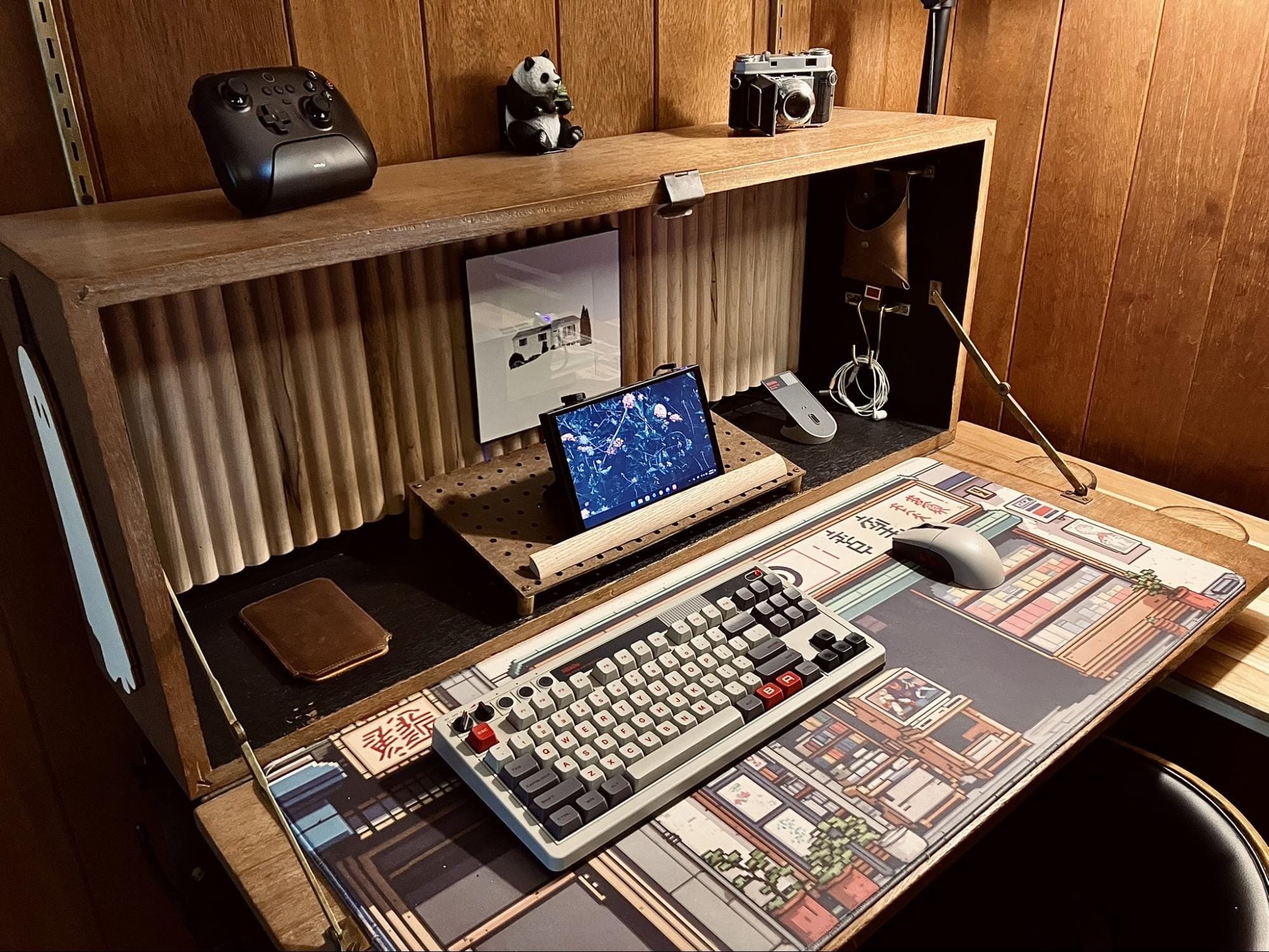


Discussion