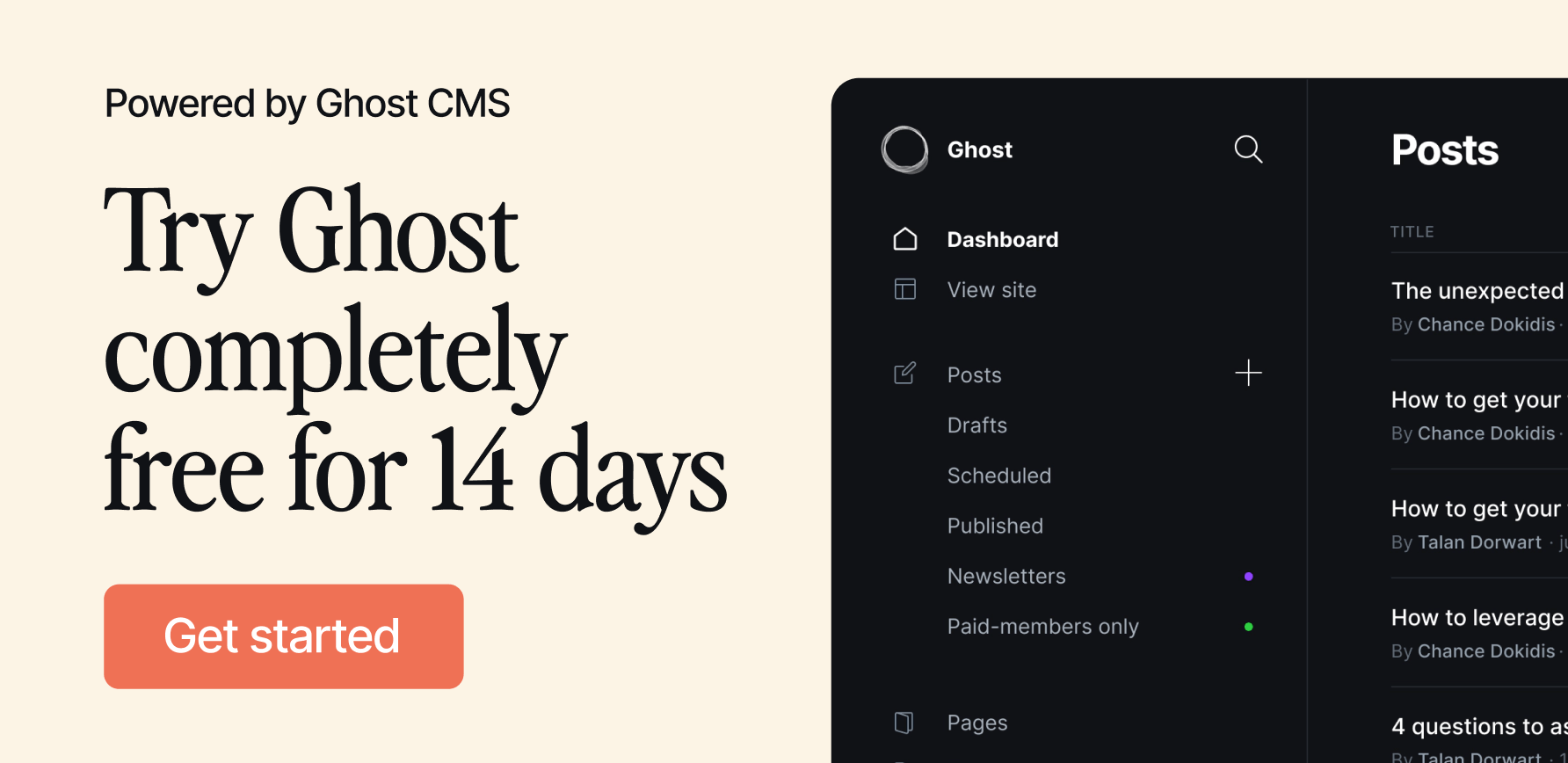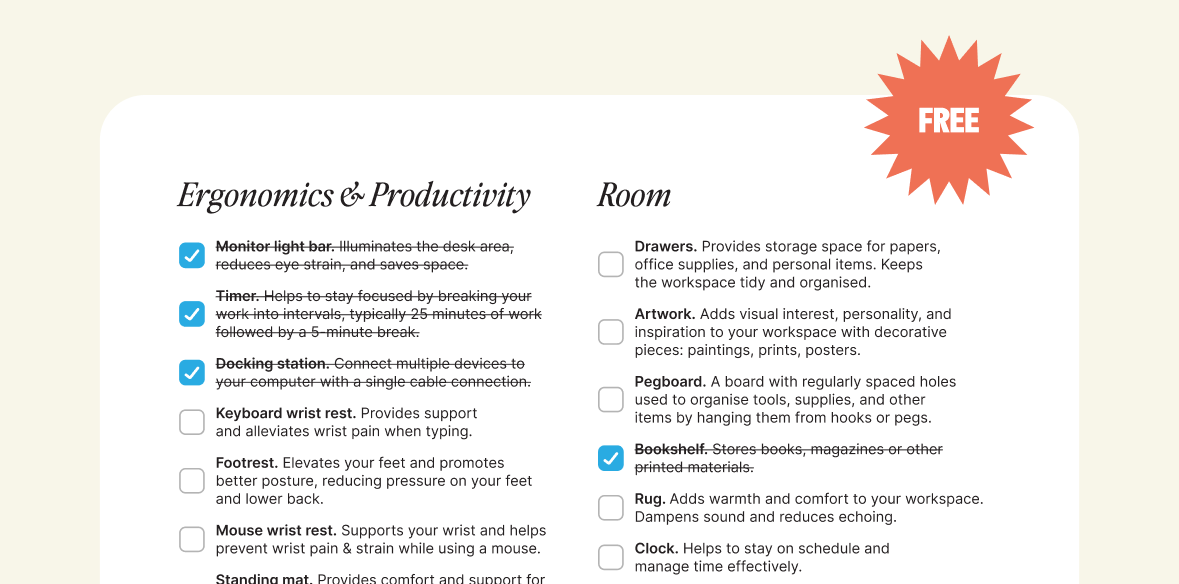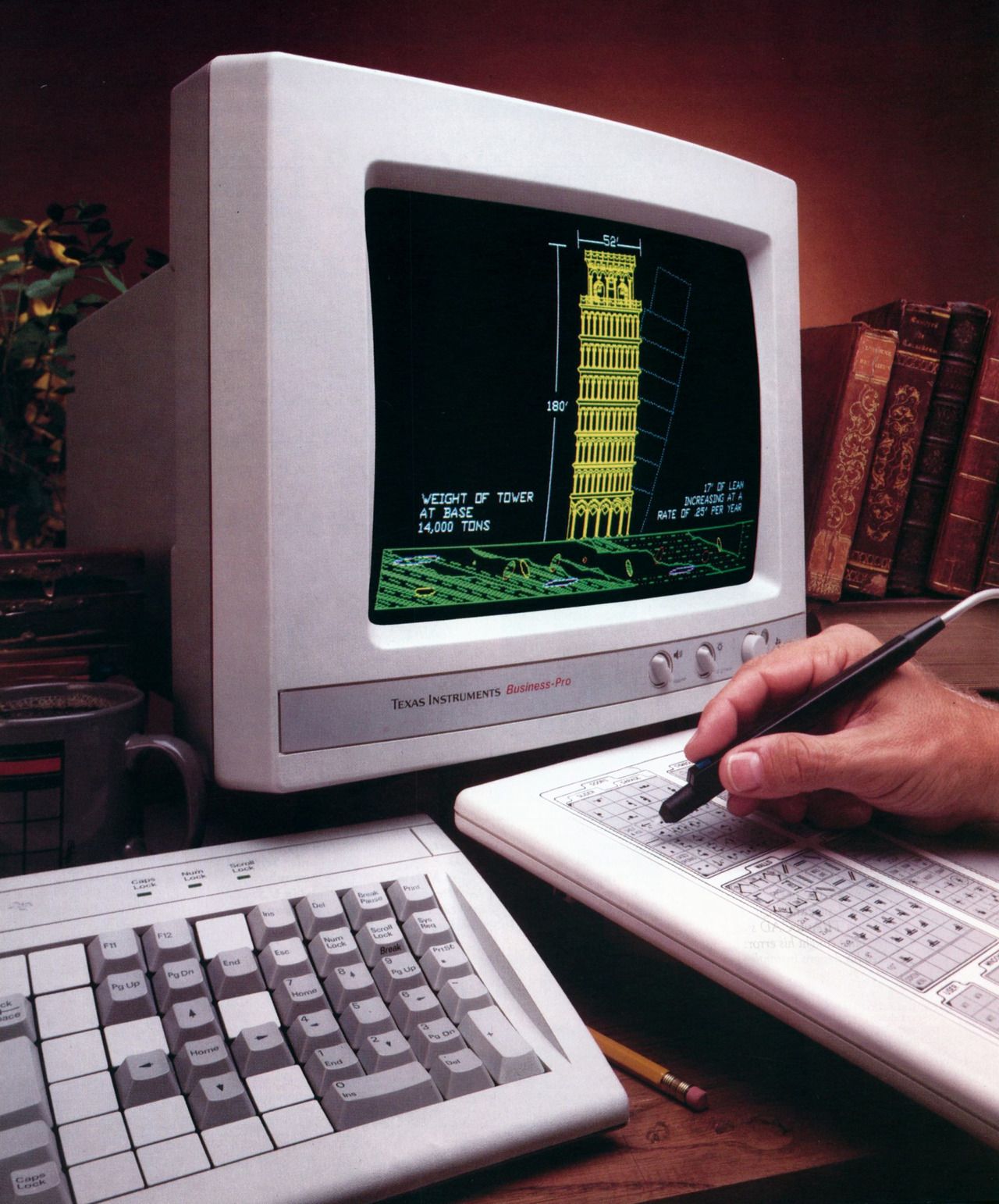Home Office for Two in Barcelona, Spain
“We both share a liking for white and wood, and our main objective was to keep only the necessary items that could add value to our everyday work”
Join 2100+ Curious Readers.
Every Sunday evening, get an *in-depth* workspace tour from a random corner of the world.
Name: Eloy Rodriguez
Location: Barcelona, Spain
Occupation: Digital Product Designer
Room size: 15 m² (162 ft²)
Cost of setup: ~$4K (without the laptop)
Social media: Instagram, LinkedIn
Website: Eloy Rodriguez
Hello! Tell us a bit about yourself
I have been working as a digital designer for more than a decade.
I use design methodologies to create spaces that suit my personal and professional needs, as well as those of my partner.

We both work from home and share a room that we fondly refer to as ‘The Studio’.
My partner is a Marketing Leader in a prominent fashion company, while I serve as a Design Lead in a global healthcare company.

Besides my professional work, I also share my expertise and passion for design as a teacher and lecturer at various Spanish universities and schools.
You can find my LinkedIn profile here.
Take us through your setup
| Item | Model |
|---|---|
| Monitor | LG 49WL95C-W |
| Monitor mount | Putorsen GSMT 231-W |
| Monitor light | Philips Hue Play |
| Laptop | MacBook Air M2 |
| Microphone | Shure MV7 |
| Microphone arm | Elgato Wave Mic Arm LP |
| Speakers | Sonos Era 300 |
| Headphones | Apple AirPods Pro |
| Keyboard | Apple Magic Keyboard |
| Mouse | Logitech MX Master 3S |
| Desk mat | Formgut Deskpad L |
| Desk shelf | DIY |
| Chair | IKEA JÄRVFJÄLLET |
| Webcam | Elgato Facecam |
| Stream deck | Elgato Stream Deck |
| Key light | Elgato Key Light Air |
| Standing desk | Maidesite T2 Pro |


On the right: Eloy’s workspace. On the leftt: their partner’s desk setup
My partner’s setup:
| Item | Model |
|---|---|
| Monitor | Samsung LS27A600U |
| Monitor mount | VIVO STAND-V001W |
| Monitor light | Philips Hue Play |
| Laptop | Lenovo ThinkPad i5 |
| Tablet | Apple iPad Pro 2020 |
| Headphones | Apple AirPods Pro |
| Keyboard | WisFox Office Keyboard |
| Mouse | WisFox Office Mouse |
| Desk mat | Formgut Deskpad L |
| Desk shelf | DIY |
| Chair | IKEA LÅNGFJÄLL |
| Standing desk | Maidesite T2 Pro |
My partner and I worked together to design our workspace, which was an exciting and challenging experience.
We both share a liking for white and wood, and our main objective was to keep only the necessary items that could add value to our everyday work.

However, as in any partnership, we did not always agree on everything.
One of our disagreements was about ambient lighting.
While I love bright colours, my partner prefers neutral ones.
After some negotiation, we decided that each of us should have control over the lighting in our own area to adjust it to our preferences.

Another example of negotiating was about plants.
I’m a big fan of plants, and I wanted to have more in our workspace.

However, we had to find a middle ground that worked for both of us. Eventually, we agreed that having three to four plants would be the perfect number.
Nonetheless, we share a common interest in minimalism, and we both understand that having minimal tools and keeping everything tidy helps us to be more efficient.

We also made sure that all wires were hidden or integrated so that they would not be visible.
We placed them at the bottom of the tables, which made the workspace look neat and tidy.
We decided that white would be the main colour to integrate everything.
The ambient light was good, but we needed artificial light support behind the monitors and in the rest of the room, especially when working at night.
We chose Phillips Hue for ambient lighting because it was a system we already had at home.

What I love about our workspace is its simplicity and purposefulness. We have not bought anything just for the sake of having it.
We carefully considered what we need and what we don’t.

For example, if you have a tool or gadget that you have not used for two weeks, it should probably be stored in a drawer and not take up space on your desk.
Only what you really use or what creates an emotion for you should be in sight or at hand.

Overall, our workspace reflects both of our personalities and preferences. It is a collaborative effort that we are proud of.
The next item I plan to buy is a Steelcase Gesture or Steelcase Karman chair to replace the IKEA chair I currently have.

My partner is happy with her chair, although, in all honesty, I would love to have the same model just so that the overall setup would mirror each other.
Balance is always a great thing.

What’s your favourite item on your desk?
The ultra-wide monitor has really changed the way I work, and I think it’s worth the investment.
This monitor has reduced the number of cables and wires compared to using two monitors.

It also includes a HUB on the back, allowing me to connect all my devices there. With a single USB-C cable, I can connect it directly to my MacBook Air M2.
In terms of display, having everything in view is incredibly useful.
I typically place Slack on the left (1/3), the browser or other tools in the middle (2/3), and useful widgets like the calculator, translator, and ChatGPT for writing documentation on the right (3/3).

Additionally, when using Figma, I can open it to full screen width, allowing me to visualise entire user flows or multiple work tables simultaneously in amazing 39″.
For me, this is much more convenient than using a 27″ monitor with a 16:9 aspect ratio.
What apps or tools do you use to get things done?
I mainly rely on Google Suite, Slack, Notion, and Figma for my work.
Although I’ve experimented with various specific tools, I find myself going back to Apple’s native tools like Maps, Reminder, and Calendar.

Their seamless integration within the ecosystem makes my daily work life easier and saves me time by eliminating the need for unnecessary configurations and integrations.
However, Slack remains my go-to tool as it plays a vital role in my teamwork. Communication and collaboration make up around 80% of my job, and Slack helps us stay connected, engaged, and even have fun while working remotely.

What books, blogs, or podcasts recently caught your attention?
- The Essentials by Miguel Mila (Spanish Industrial Designer)
- Hi Experience Design podcast
- DOT CSV — AI Content YouTube Channel
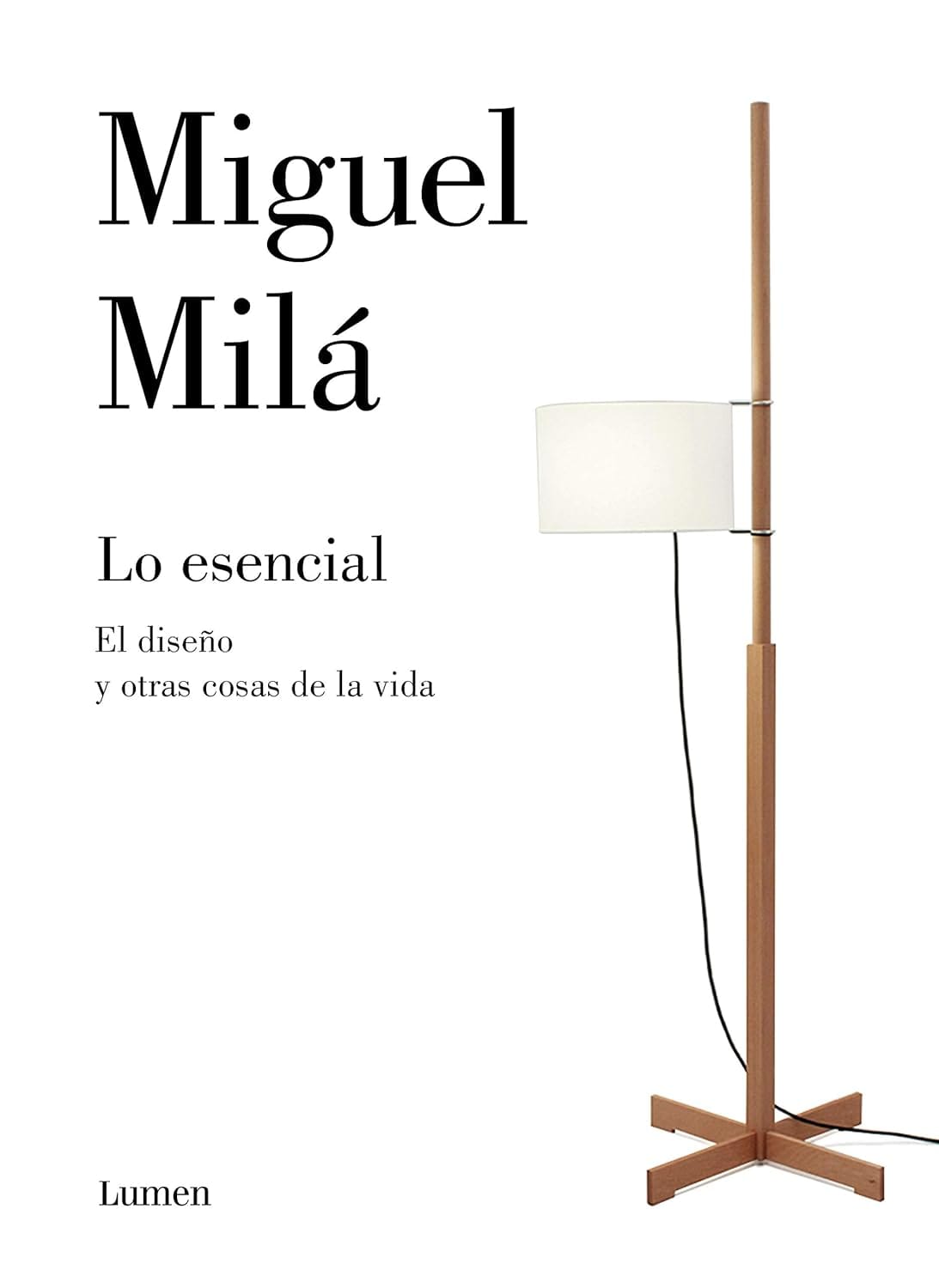
The Essential (Spanish edition)
When do I design? Always.
Miguel Milá's designs, from his lamps and cane chairs to the iconic Barcelona benches, have woven themselves into our lives, marrying functionality with beauty in every piece.
Any tips for other makers who want to improve their workspaces?
It’s important to understand that your setup is a living thing that will evolve over time.
Therefore, it’s normal to make mistakes and try out different ideas.
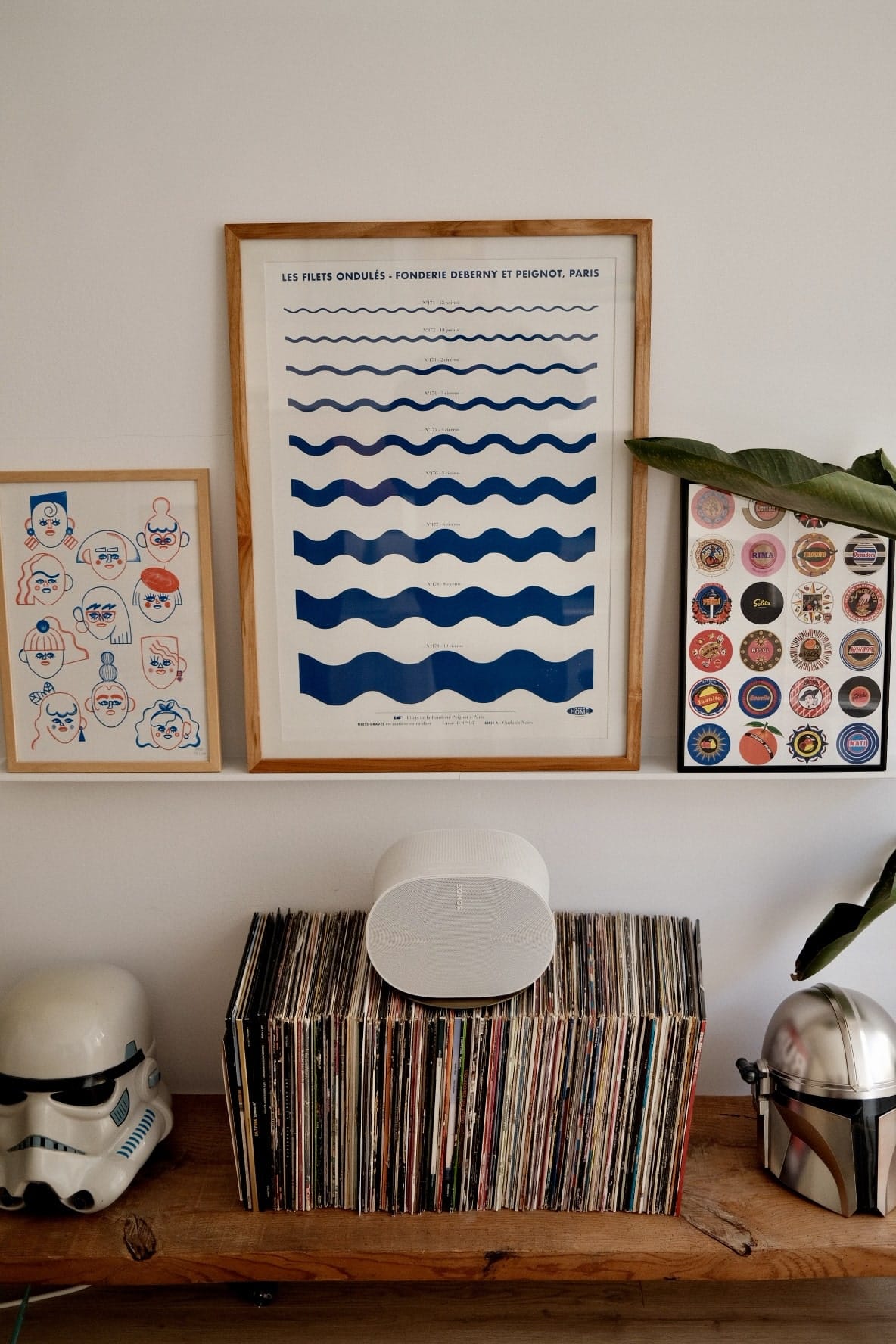
Don’t be afraid to experiment and make changes as you go along.
Little by little, you will create the ideal setup that best suits your current needs.
Keep in mind that your needs may change in the future, as well as your decoration preferences, so you should be open to iteration and evolution.

What does your typical day look like?
I wake up at 7:30 am and after taking a shower, I make myself a great cup of coffee before I start working.
I spend about half an hour catching up by reading my emails, the news, and finishing waking up.

I also check my agenda in case there are any overlapping events or meetings that I can’t attend to. I try to reserve workspaces to avoid virtual meetings from taking up too much of my time.
At 9 am, my workday starts, and every day is different until 6 pm when I try to close my laptop.
However, if I have to give virtual classes, I may have to work until around 8 PM.

Your tips for working from home?
Make sure to take control of your schedule by planning in advance.
Avoid letting others dictate your schedule for you.

Set aside specific time slots for focused work to maximise productivity.
Consider investing in a standing desk to alternate between sitting and standing while working, taking breaks every 30 minutes.
Additionally, consider investing in good quality coffee or tea to keep you energised throughout the day, and avoid sugary drinks that can cause crashes.

We’re a reader-supported publication. This article might contain affiliate links. It means we may receive a commission if you click a link and buy a product that our maker has recommended. The interview was done independently.