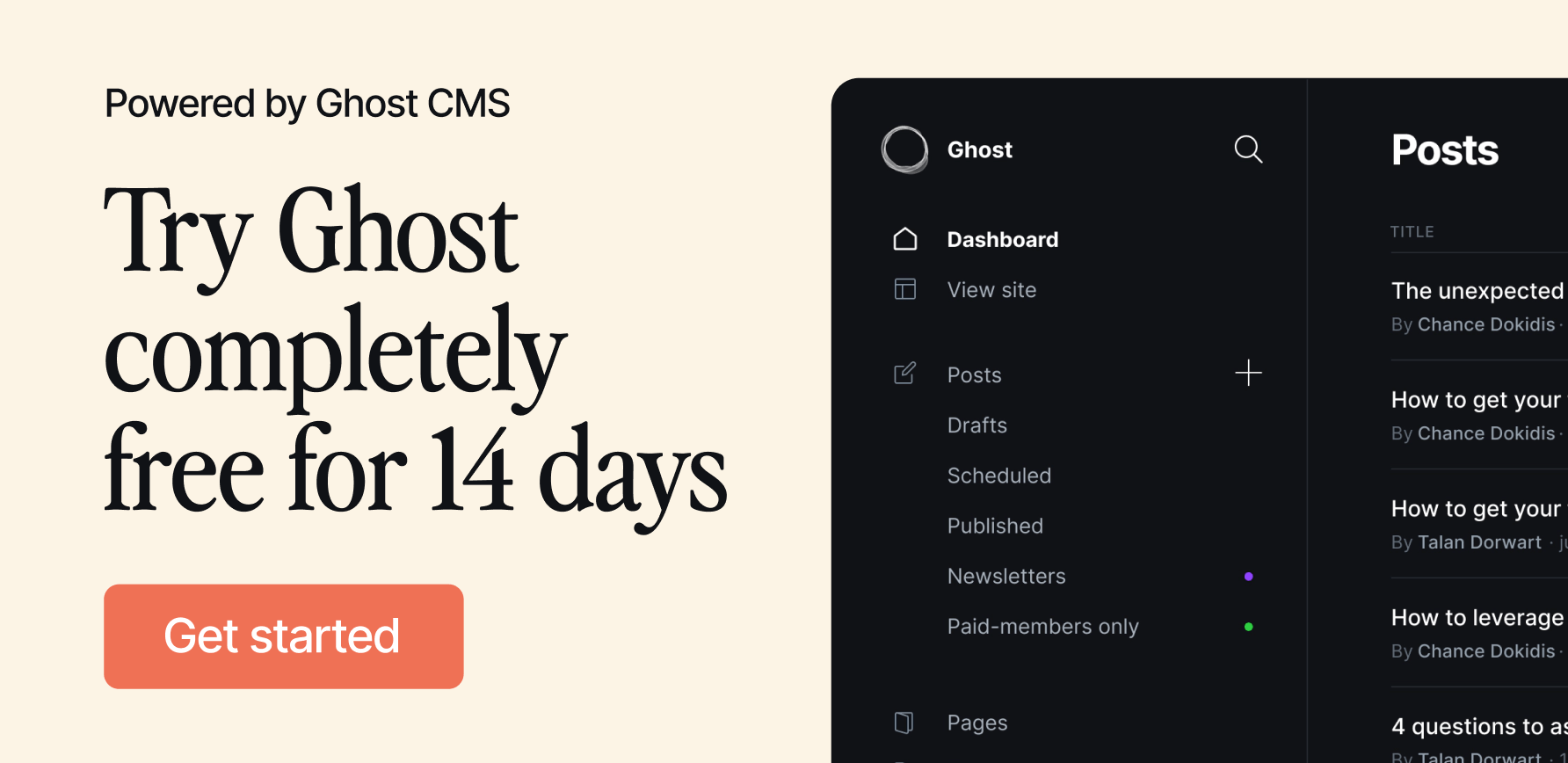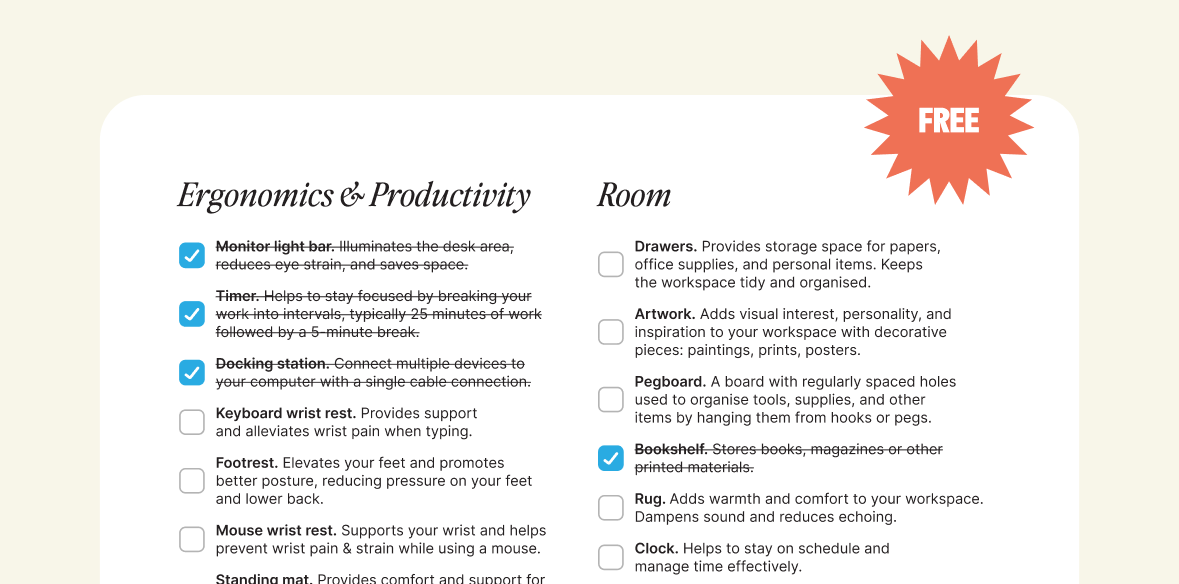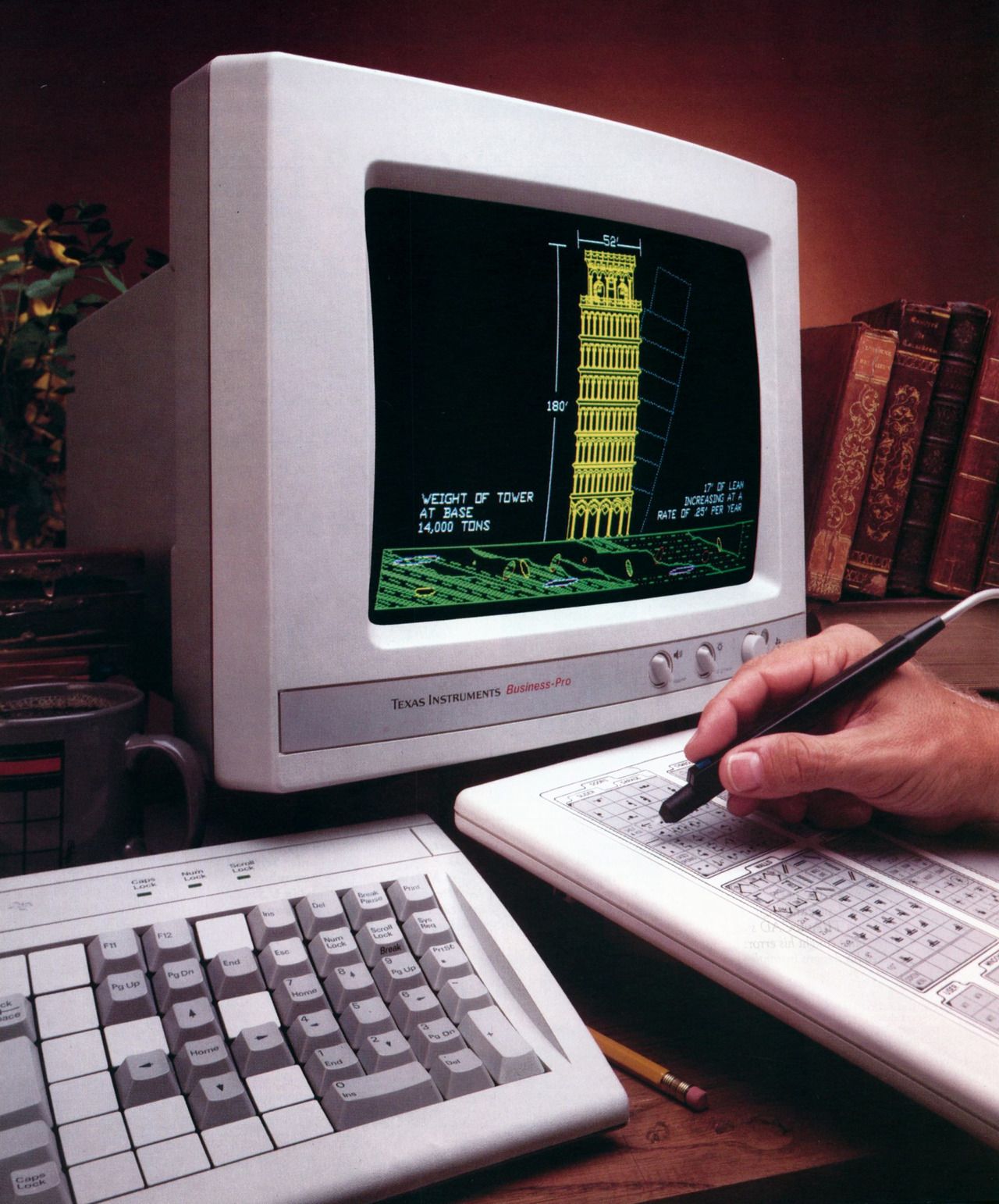Minimal B&W Desk Setup of a Content Creator in Poland
“The main principles behind creating my dream desk setup were minimalism and functionality”
Join 2100+ Curious Readers.
Every Sunday evening, get an *in-depth* workspace tour from a random corner of the world.
Name: Marcel
Location: Poland
Hello! Tell us a bit about yourself
Thank you so much for having me on the Maker Stations!
My name is Marcel and I’m a 21-year-old content creator from Poland.
I’m passionate about productive workspaces, daily tech accessories, and graphic design.
In the meantime, I’m also a student and basketball player.
My journey with tech started in April 2023, when I began to build my dream desk setup.

I’ve constantly improved and curated items for my workspace to achieve its current look and feel.
A couple months later I decided to share it with others and created my Instagram profile — a place where you can find all my works.
My dream is to become a professional designer.
I feel really good about creating interesting and aesthetically inspiring digital art.
Maybe someday it’ll come true.
Take us through your setup
| Item | Model |
|---|---|
| Monitor | AOC 24″ | Monitor mount | VETOUSON |
| Monitor light bar | Xiaomi Monitor Light Bar |
| Laptop | Acer Swift 3 |
| Speakers | Roseland RS-200 |
| Headphones | JBL Tune 510BT, AirPods 2nd Gen |
| Keyboard | Redragon Draconic K530 Pro |
| Mouse | Logitech M650 L |
| Chair | Mandal Office Chair |
| Desk mat | Black Leather Desk Mat |
| Laptop stand | Kopier Laptop Stand |
| Wireless charger | Crong MagSpot Stand |
| Office desk | IKEA BEKANT |
The main principles behind creating my dream desk setup were minimalism and functionality.
These allowed me to build an aesthetically pleasing workspace which represents my personal preferences of colours and tech used to create inspiring content on the internet and more.

Everything sits on IKEA’s BEKANT office desk with dimensions of 140 cm by 60 cm.
I decided to go with a white table top because I like how clean it looks and how it contrasts with other peripherals.

Chair of choice is Mandal. I bought it in a local furniture shop, and it’s been very comfortable so far.
It doesn’t have many adjustment options that other ones on the market may have but for the budget option, it was worth it.

Heart of the desk — my Acer Swift 3.
Most of the creators work on MacBooks, which I couldn’t afford while purchasing my laptop but honestly, I can’t be mad how my Windows machine performs.
Starting with browsing the internet to editing 4K footage, the laptop doesn’t have problems with any task.

Sitting at the Kopier Laptop Stand, it serves as a second monitor if needed.
As we talk about displays, the main one is AOC’s 24-inch monitor.
It’s my first ever monitor and I was super happy about getting it.
I used to work only on my laptop screen; you can imagine it wasn’t as comfortable as working on the bigger display especially for long hours.

It has a bright screen and nice colour reproduction which is crucial in graphic design works.
At the top of the monitor is the Xiaomi Light Bar which serves as my main source of light at the desk itself.
It’s very convenient how I can adjust the brightness and colour temperature of it depending on the time of the day and availability of natural light.

Peripherals
Placed on a leather desk mat, the Logitech M650 mouse with Redragon’s K530 Pro mechanical keyboard.
My duo serves me really well, the M650 with its ergonomic shape and useful custom buttons, and the K530 with a black matte finish and amazing typing experience.


Moving on to the audio system, the Roseland RS-200 is my actual speaker, has decent sound quality and a clean look.
My goal is to get two separate speakers dedicated to desk setups.

Headphones of choice — over-ear JBL’s Tune 510 bluetooth.
A budget option but it’s totally enough for basic audio editing and listening to music.

Last but not least, the Crong MagSafe charger.
My latest purchase for the setup, the technology of charging my iPhone magnetically is just awesome. Couldn’t be more happy about it.
These were the main parts of my workspace.

When looking at my home office, you could find more interesting items which are also a huge representation of my own personality and liking.
A good example of it can be my Funko POP! figures of LeBron James and Kevin Durant (NBA players), which both are a birthday gift from my friend.

There’s a lot of stuff I could improve about my desk setup but I personally think that it reached a point where I’m really happy about how it looks and performs.
It’s such a pleasure to be able to sit there daily and create more and more interesting content for my audience.
What’s your favourite item on your desk?
My recent favourite item on my desk is the Crong MagSpot Stand.
I’ve been looking for a compact, minimal, and efficient MagSafe charger that’s going to fit my aesthetics and Crong gave me it all.

The fact that I can just leave my phone on it to charge is very simple yet satisfying.
It’s plugged in by a USB-C cable to the 25W adapter underneath the desk.
What apps or tools do you use to get things done?
My recent favourite app has to be Figma. It has a simple interface.
There are a lot of tutorials on YouTube, which were a huge help as it was my first “bigger” design app to learn the very basics.
I used it to create my wallpaper packs.
To take notes, I use Notion. It has a lot of features which make note-taking more enjoyable and clean.
I can organise everything into pages and keep track of my projects.

My calendar app of choice is the freshly released Notion Calendar.
Same as the popular notes app, it has a simply designed and easy-to-use interface, connects with Google Calendar, and has a desktop app.
To edit my photos, I use Adobe Lightroom, and when it comes to editing videos — CapCut Desktop comes in handy.
Again, it’s pretty simple to use compared to other popular video-editing software and receives a lot of updates which bring more advanced features, helping me edit my footage.
What books, blogs, or podcasts recently caught your attention?
I wish I could read more books, but I enjoy listening to podcasts.
My two favourites feature interviews with famous Polish individuals from various fields such as sports, business, music, etc.
From these more known to international people, I’ve been listening to Ali Abdaal’s “Deep Dive” and “Waveform” from MKBHD.
I usually turn on podcasts while driving my car or doing some artwork when I don’t feel like listening to music.
Any tips for other makers who want to improve their workspaces?
Follow your own style and what you feel comfortable with.
Make it fit your needs and choose items that make you the most productive and efficient.
Your desk is a representation of your personality, so don’t be afraid to express yourself.

What does your typical day look like?
I usually wake up around 7 or 8 am.
First thing I do is my standard morning routine, eat breakfast, and prepare for the day.

Afterwards, I usually leave for my university lectures.
When at the campus, I use my laptop to take notes and browse the net.
When my lectures come to an end, I’m heading home to eat my dinner.
After that, I take some time to rest and then start my creator/designer activities.
This includes: shooting and editing videos, learning new skills, or having fun with designs.

As I’m just starting my digital artwork journey, I’m doing my best to do as many tutorials and challenges as possible.
This way, I can earn skills which may be useful for doing some serious projects in the future.
I recently understood how important it is to enjoy the process of learning and trying new stuff.
In the end, sometimes you just realise that the actual goal didn’t give you as much fun as the journey itself.

In the evening, I’m going to the gym to get my workouts done. It’s very beneficial to move your body and evolve physically.
At the end of the day, I like to rest my mind on some Xbox games or YouTube videos.
I think the most important thing about day-to-day life is to find a rhythm and try to make the most out of it. But never forget to have fun and rest.
Work is important, but you have to keep the balance and find time for your family, friends, and your own peace.
Your tips for working from home?
I might not be the go-to expert on working from home since I’m just starting out in my career, but when it comes to my day-to-day, here are the things important for me.
First off, keeping my workspace clean and organised is a game-changer. It saves me from hunting for stuff and helps me get down to business without any fuss. Plus, I believe a tidy desk sets you up for a tidy mind that’s primed for brainstorming and problem-solving.
Next up, I always sketch out my top to-dos and goals each day. It gives me a crystal-clear game plan so I know what's on my plate and can tackle tasks in a smart sequence.
And let’s not forget the big one — balance. I try to avoid sitting in one place for hours.
It’s crucial to hit pause now and then.
Taking short breaks throughout the day is super important to keep your work-life balance in check.
Don’t forget to look after yourself by stepping away from your desk occasionally. Grab a quick snack, stretch your legs, or just take a breather to clear your head. These little pauses can really help you stay sharp and ready to tackle the rest of your day.
Keeping yourself in good shape means you can come back to your tasks feeling refreshed and ready to roll.
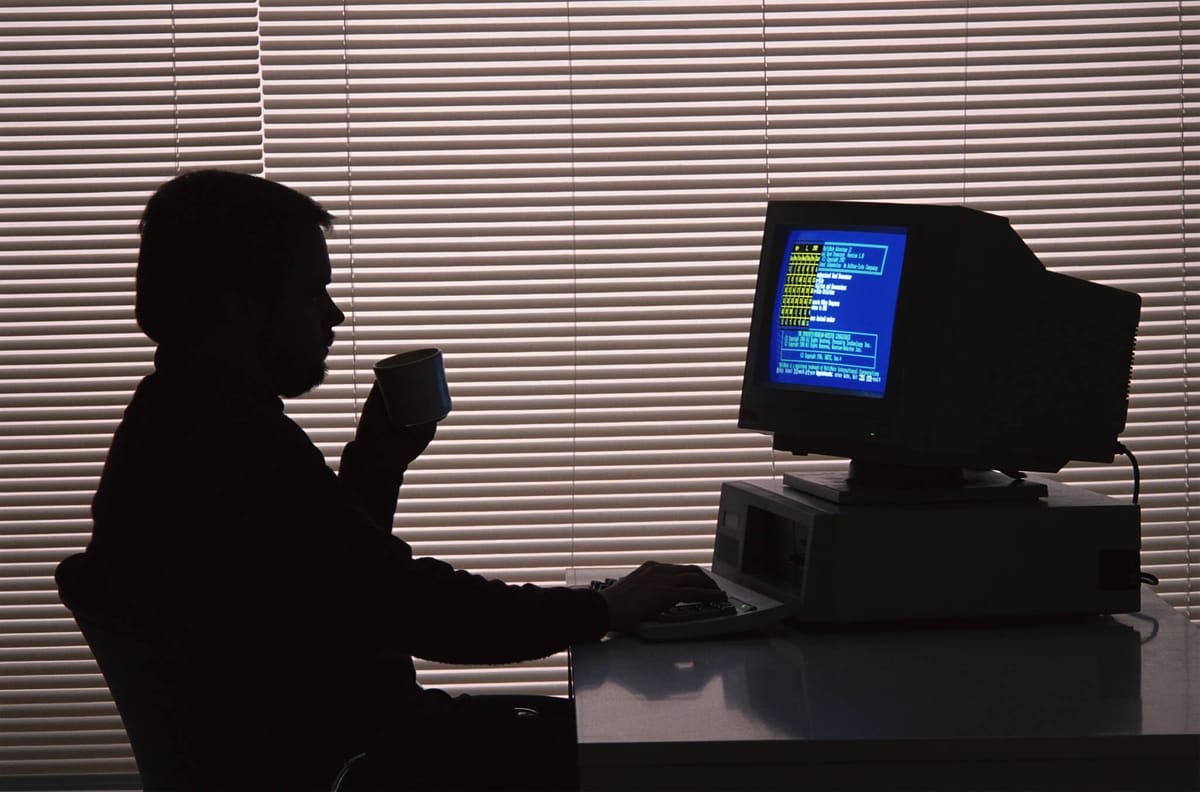
Last but not least, get rid of distractions.
When working from home, it may be hard to hide every distraction but there’s a lot of small techniques which may help you focus on your tasks.
My personal favourite is an app called Forest. It allows you to set a focus time for your activities.
When the timer ends, you plant a tree in your forest. By earning coins through your focus sessions, you can unlock different species of trees to diversify your forest.
Forest has a feature called “Deep Focus” where only apps in your Allow List are accessible. If you use any app not on this list, it leads to the tree’s death and forces you to start the timer all over again.
By combining it with iOS Focus Mode, you can block out all unnecessary notifications and basically turn off your phone from use.
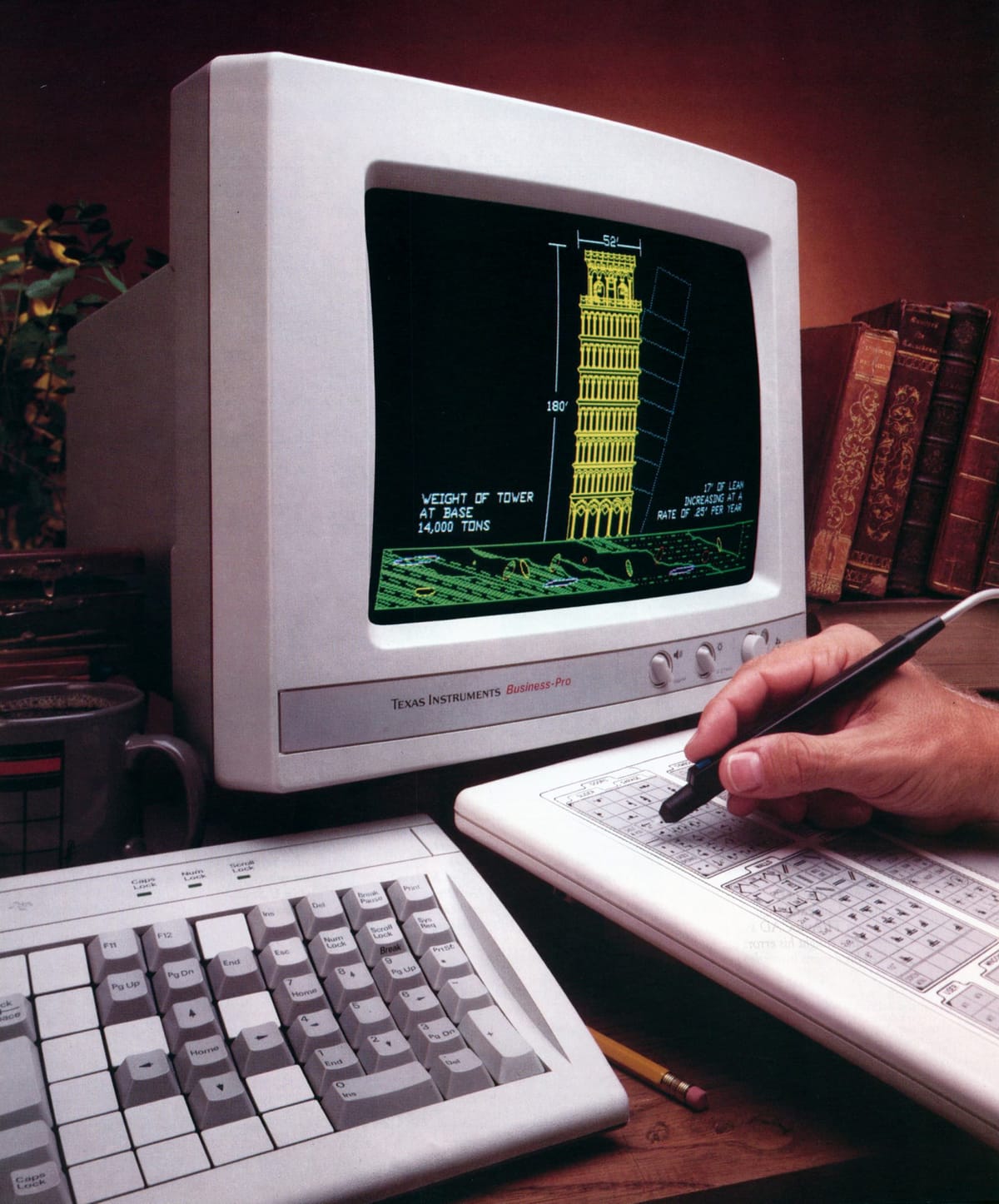
We’re a reader-supported publication. This article might contain affiliate links. It means we may receive a commission if you click a link and buy a product that our maker has recommended. The interview was done independently.