Being productive at home is about getting the right things done, not everything done. That's why we built Bento Focus.
Name: Giuseppe
Location: Warsaw, Poland
Occupation: Freelance Content Marketer by day, YT Content Creator at night
Room size: 28 m² (300 ft²)
Cost of setup: ~$11K
Social media: Instagram, X, YouTube
Hello! Tell us a bit about yourself
Hey there!
My name is Giuseppe, I’m from Italy but I live in Poland.
I am a freelance Content Marketer by day, and YouTube Tech Creator at night.
What I do on a daily basis is create content for my clients that drives sales to their business.
I started four years ago, when I was 18, as a “simple” video editor and then I combined marketing skills with it so that I could become more valuable and make a lot more money.

Recently I gave in to my inner child’s desire to start a YouTube Channel (for the third time 😂) and to my surprise, it’s gaining traction.
I left the links in my info card up there!
Take us through your setup
| Item | Model |
|---|---|
| Monitor | Apple Studio Display |
| Laptop | MacBook Pro 14″ M3 Max (almost maxed out) |
| Speakers | Studio Display Speakers MacBook Pro Speakers |
| Headphones | AirPods Max USB C AirPods 3rd Gen |
| Keyboard | Logitech MX Keys S |
| Mouse | Magic MouseMagic Trackpad |
| Chair | Simple IKEA chair which is surprisingly comfortable |
| Desk shelf | IKEA Woodern Shelf |
| Docking station | Don’t use any, as my ASD & MBP have enough ports |
| Web camera | Studio Display Camera - HD FaceTime Camera |
| Tablet | iPad Pro M4 11″ 256GB Accessories from Apple |
| Cellphone | iPhone 16 Pro 256GB |
| Portable SSD | 2× 1TB Samsung T7s |
Being productive at home is about getting the right things done, not everything done. That's why we built Bento Focus.
The key feature of my workspace is the reduced amount of decision making I have to do.
I have everything organised in a way that allows me not to think about what I need to sometimes.
Even if it’s something as small as “Oh, I need to charge my Apple Watch, where’s the charger?” — there you have it, the cable is popping off my Studio Display, visible right away.
Slap the watch there, and you’re good to go.
Or the SSDs; those are hooked up to my ASD, so that I don’t really see them when I’m working, but if I need to unplug them, they’re immediately visible and I don’t have to dismantle the cable management.

Everything has to be simple and convenient for me when it comes to my desk.
It took me a couple of years to build it.
Mostly because I couldn’t afford the Apple Studio Display or a almost-fully-maxed out M3 Max MacBook Pro when I started.
That was the biggest struggle: a lot of money “wasted” on lower quality monitors, or not-as-powerful Macs (M2 15” Air, M1 Air, M1 iMac 24″) for my work.
But then I was able to invest the money in some serious equipment, which made my workflow significantly faster, more streamlined and cheaper in the long run as I plan to keep my MBP and ASD for years on end.
My desk is my living room. I know it’s kinda odd, but I love it.

Especially because my living room has a big window and balcony, and a lot of sunlight gets in
It’s also beautiful when it rains because I find it very calming and relaxing when I’m working.
The only thing I’d add to my desk setup is a second Studio Display, because it’s very useful to have two monitors when you’re editing videos.
In fact, that’s the next thing I’m planning to buy.
What’s your favourite item on your desk?
I bought it last year when I reached a specific revenue goal in business.
Not only is it a great display that I highly recommend getting, but to me it has sentimental value because it symbolises a milestone I reached, and reminds me of how capable I am especially when I’m experiencing down periods at work, which may happen from time to time in business.

It’s also beautiful to look at and puts me in a really good mood right when I sit at my desk or walk into my apartment.
I do not regret spending $1,5K at all.
The retina resolution, insane build quality and perfect calibration makes it worth it.
What apps or tools do you use to get things done?
For video editing, I mainly use Apple and Google Suites along with Final Cut Pro, especially for client work.
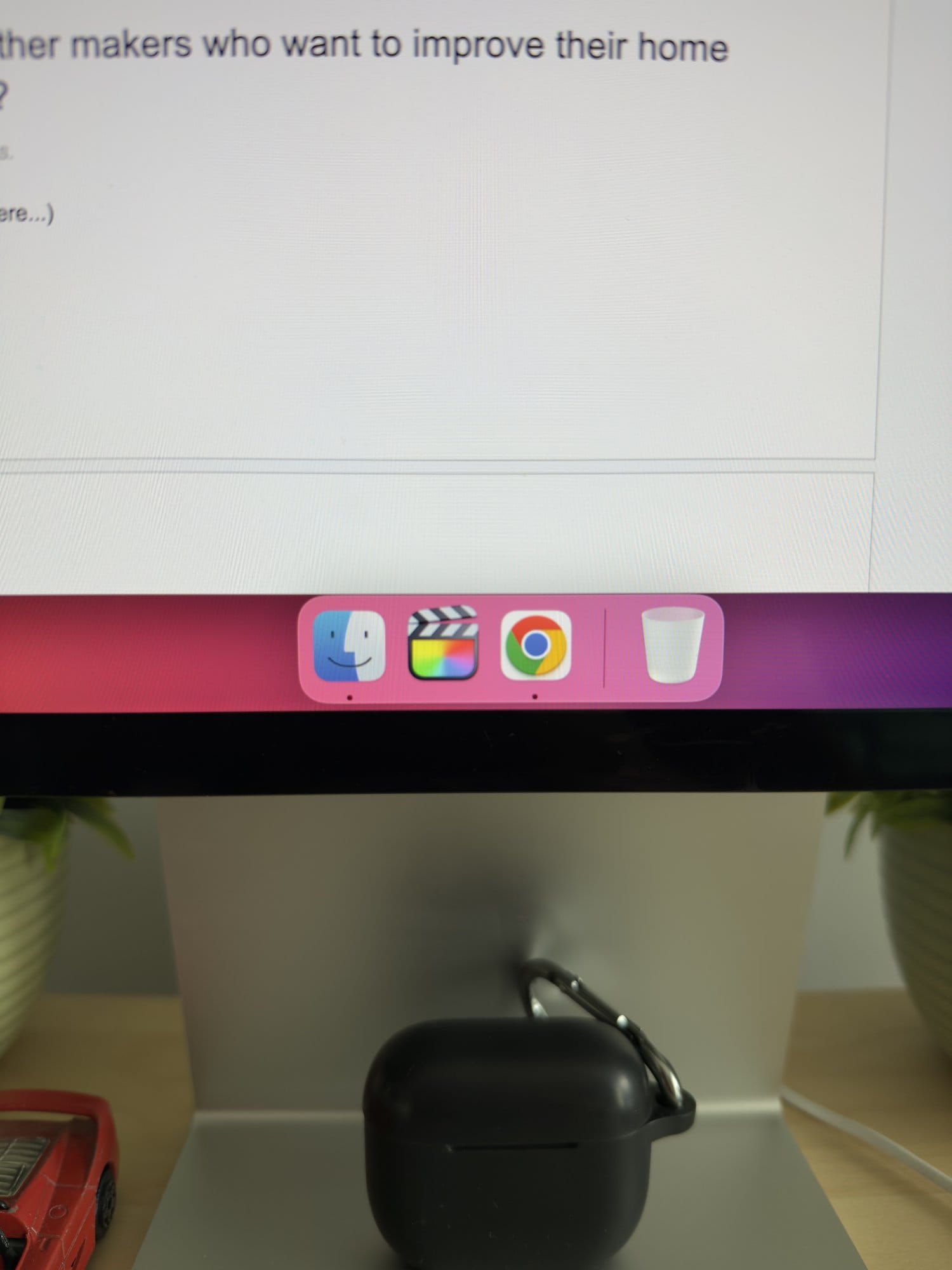
As an Apple Pro Verified user for Final Cut Pro, I really appreciate how easy it is to use and its full range of tools.
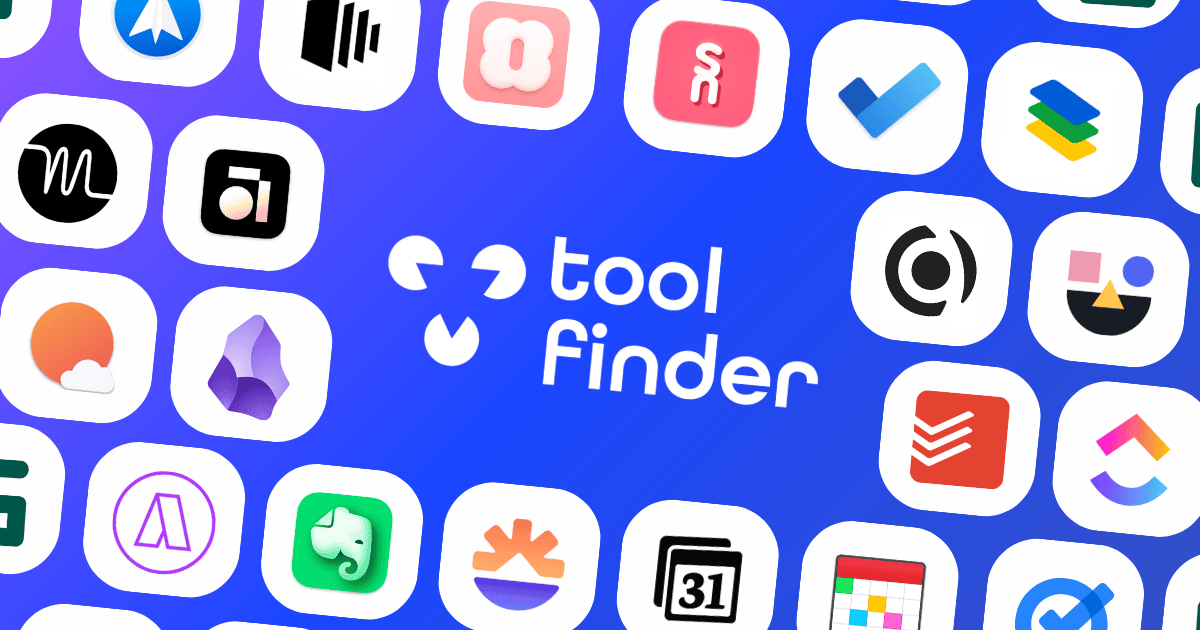
The MotionVFX plugin is awesome; it has tons of plugins that are super easy to use and it really helps with my creativity.
I can get ideas down way faster with it than with other software.
Honestly, the only thing missing from Final Cut Pro right now is solid AI integration for various features here and there, which would be a game-changer.
What books, blogs, or podcasts recently caught your attention?
I like Leo Skepi’s Podcast!
Been following for a couple of years at this point and I highly recommend it, he’s funny and insightful!
As for blogs, I don’t really read them but I like the “Basic Apple Guy” blog.
As for shows, I’m digging Silo and Severance on AppleTV+. I love them.
Any tips for other makers who want to improve their workspaces?
If I had to give a single tip, to my younger self or anyone trying to improve their desk setup, it would be to not be afraid of spending money for it.
No matter how much (within reason, of course 😂).

It’s the place where you spend most of your time, most of your days, most of your years.
It’s worth it to go with higher quality items, because you are worthy of investing in yourself, your productivity and your wellbeing.
A desk setup that’s exactly how you want it, not only looks good but makes you feel good and puts your work under a brighter light even in the darkest days.
What does your typical day look like?
My typical day starts at 8-8:30.
I wake up, shower, get ready even though I’m working from home; I just love feeling and looking put together.

Working in pajamas? Could never be me! For some reason, it makes me feel kinda lazy.
I make myself some coffee, put my AirPods Max on and start working.
I only focus on the more exciting long form — short form videos I have to do for my clients, because I have ADHD and I find it very difficult to force myself to do things I don’t feel stimulated enough to do.
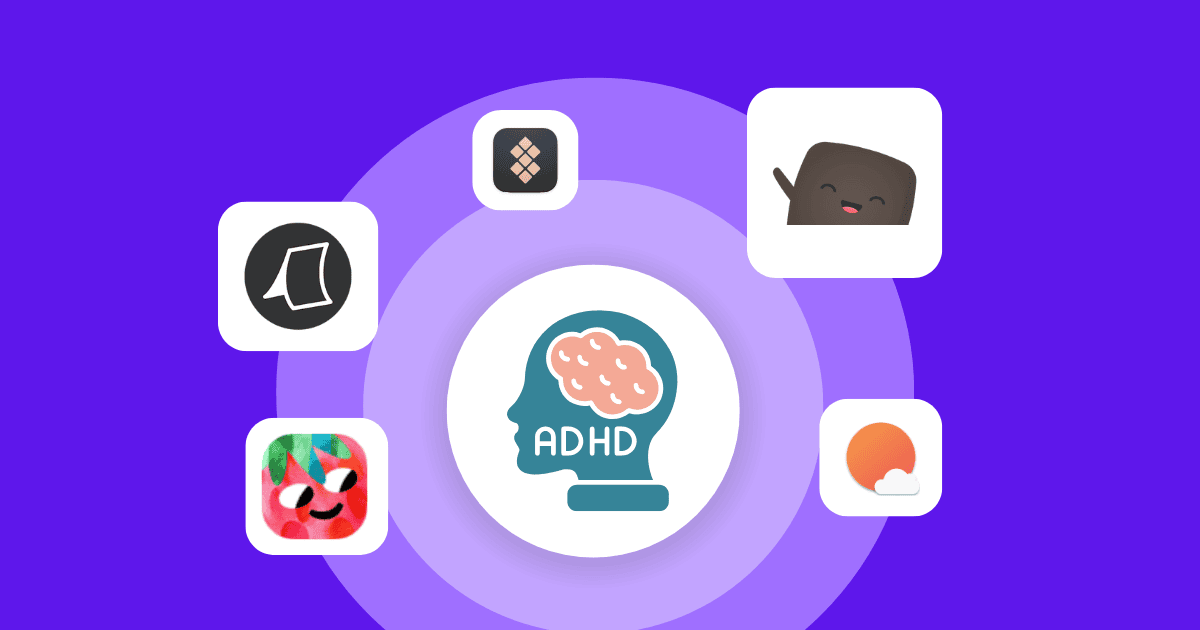
That’s also why I’m very picky with my potential new clients.
I work for about four to five hours a day.
I delegate what I don’t wanna do to my assistant, which is mostly boring simple videos I can’t be bothered to make because they don’t challenge me enough.
Then I get all the admin stuff out of the way.
Then I have lunch, relax, go to the gym, create some content — work on personal projects like YouTube and then I spend some time with my girlfriend or friends.
That’s what I do to unwind and spend time off the computer.
I do switch workspaces, in fact sometimes I feel like I miss using my MBP as a laptop; so I go to my bedroom, put my MacBook Pro there and use it.

I do this mainly for admin stuff.
In fact, I’m answering this questionnaire from this very desk setup!
I also bring my MBP to coffee shops with my iPad Pro just to switch locations and get new inspiration.
Been WFH my entire adulthood (I’m 22, started at 18).
I only worked three months in a restaurant, but quickly realised I wanted to be my own boss. COVID didn’t change much.
Your tips for working from home?
First off, I’d say get ready as if you have to commute to an office.
It just puts you in a different, more serious mood to work.
I use the Apple Music playlists for focus at 20% volume, and then I start writing copy/developing strategies/editing videos.

I start with what’s exciting to me. No particular schedule, unless I have deadlines.
My morning ritual is wake up - shower - get ready - coffee - spend five to ten minutes on my balcony to get some fresh air with no stimulation whatsoever.
I don’t like checking my phone first thing in the morning, although sometimes I fall victim to it too.
I also don’t have any breakfast or food before 1 pm. Fasting makes me feel more focused.

I recommend not bringing devices in your bedroom right before you go to sleep and charging them elsewhere, tracking your sleep, drinking water with a pinch of salt and lemon when you wake up, and going for a walk — breathing some fresh air before doing any work.
Those are small but helpful tips that have helped me stay sane and productive while WFH and that’s what I recommend usually to beginners.
Keep it simple, experiment a bit to find what works for you and don’t beat yourself up too much for not being productive sometimes or falling off track!

You’re a human, at the end of the day.
We’re a reader-supported publication. This article might contain affiliate links. It means we may receive a commission if you click a link and buy a product that our maker has recommended. The interview was done independently.














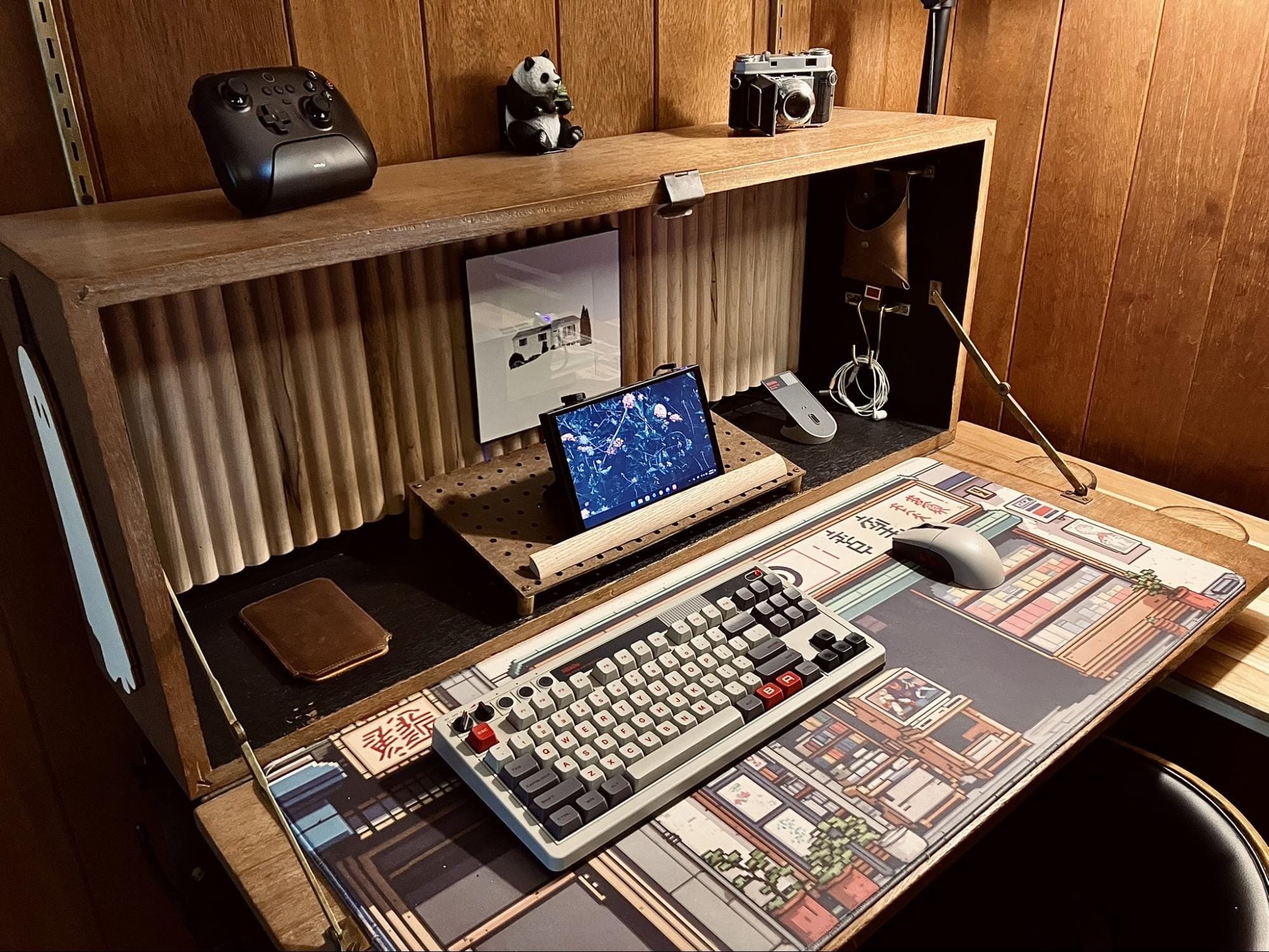


Discussion